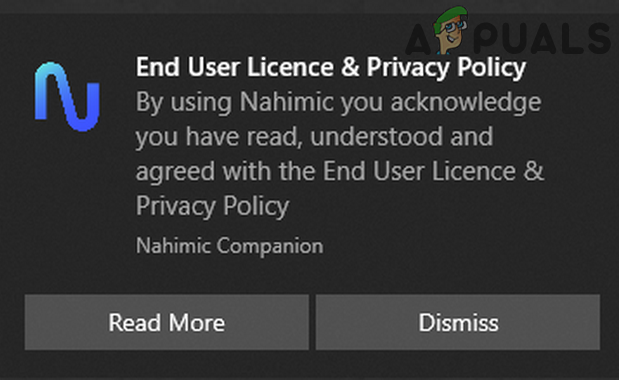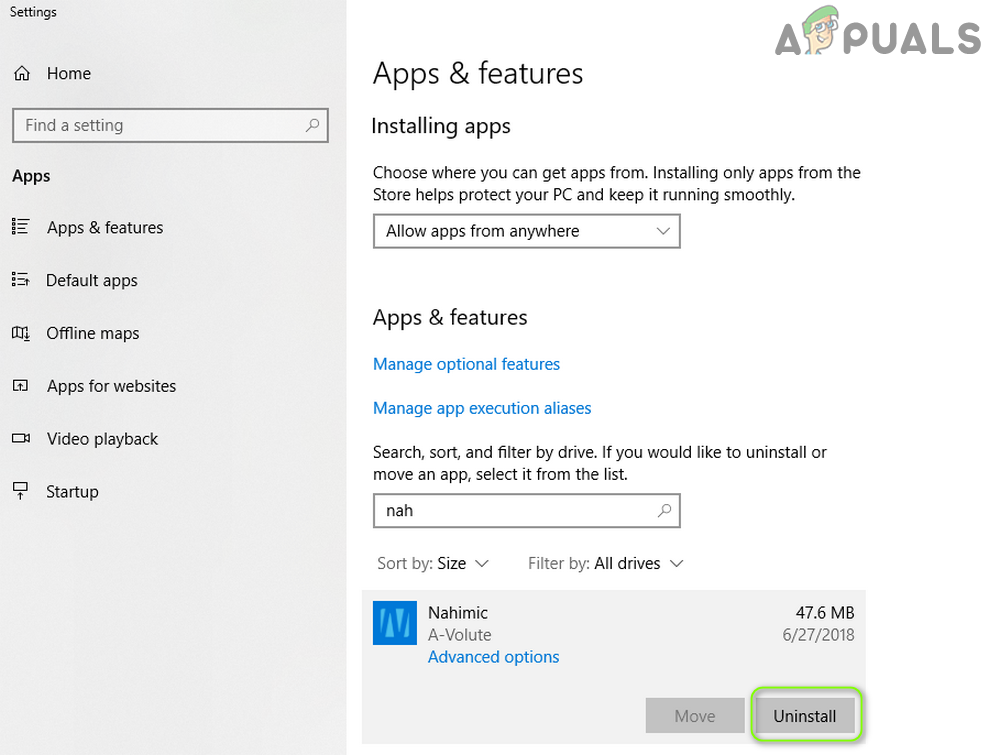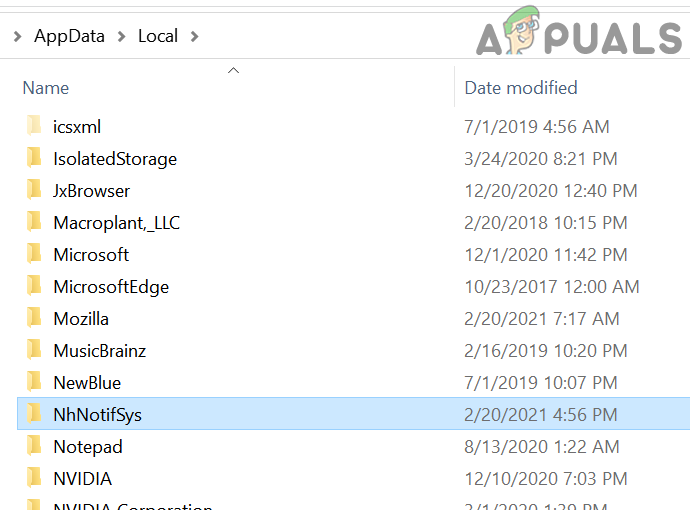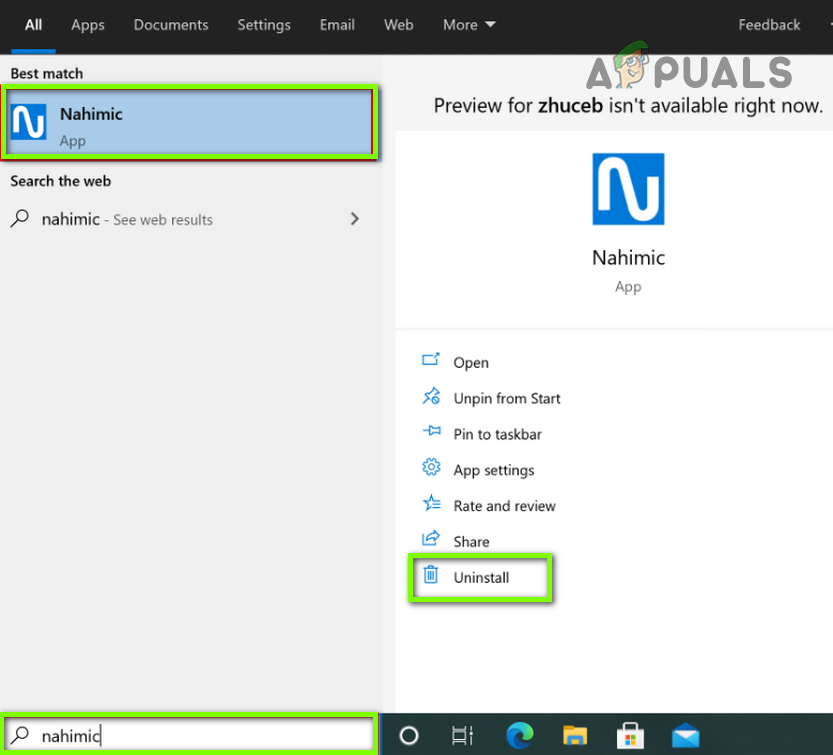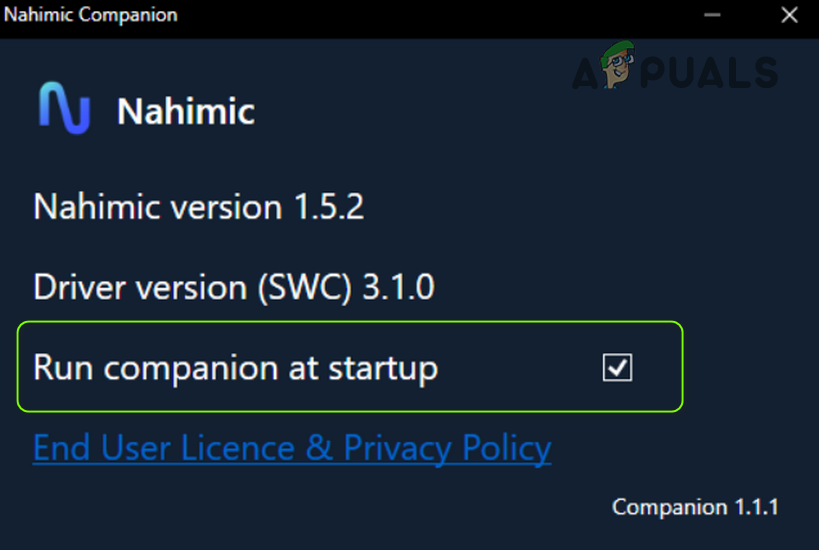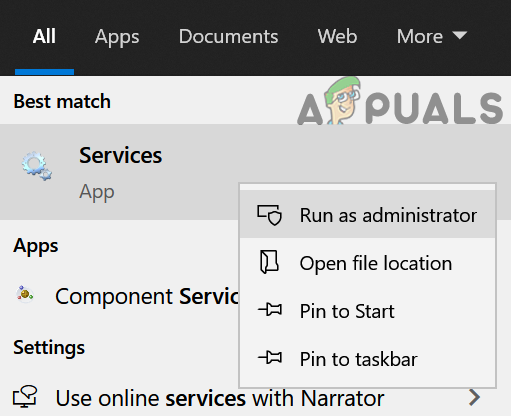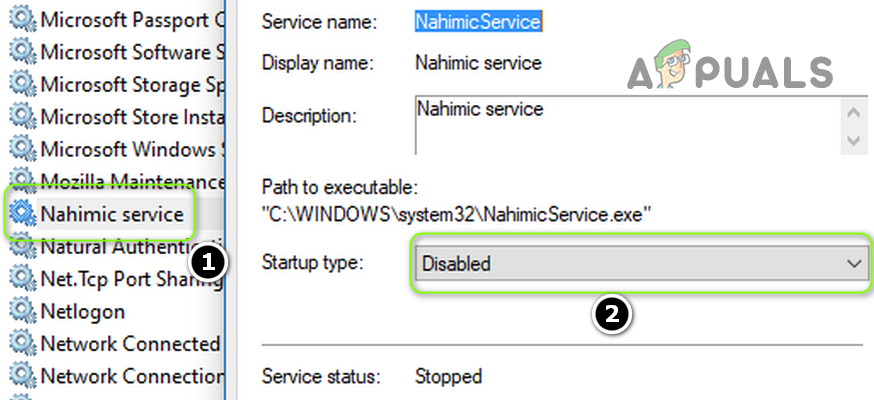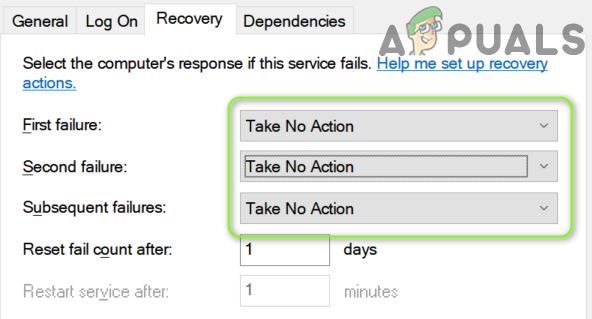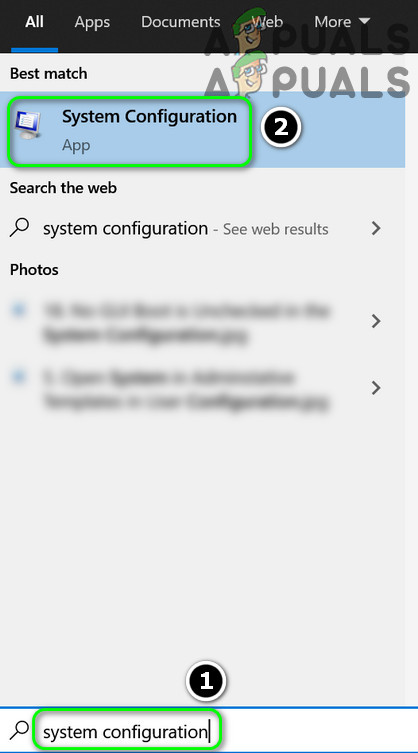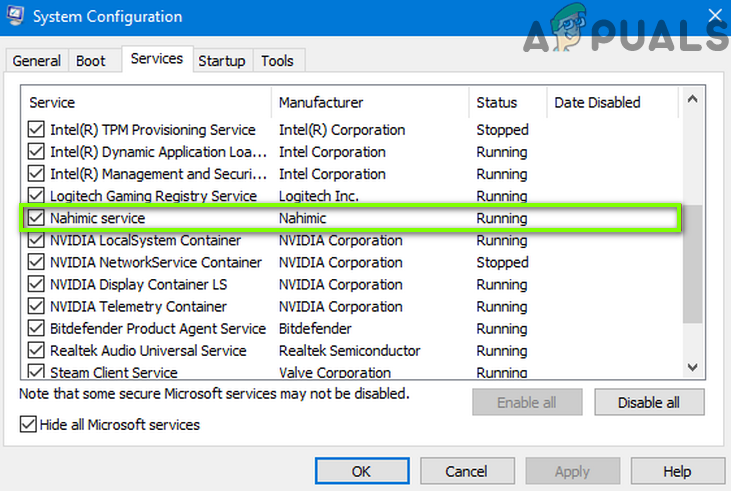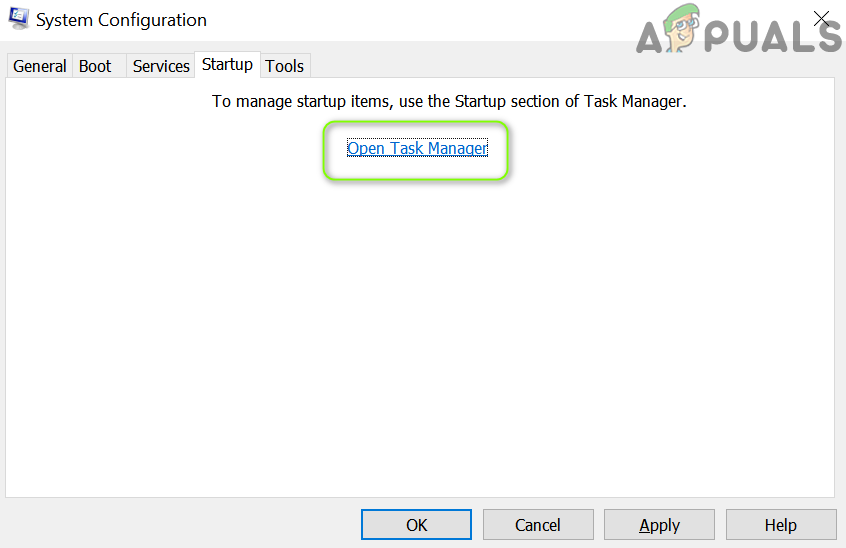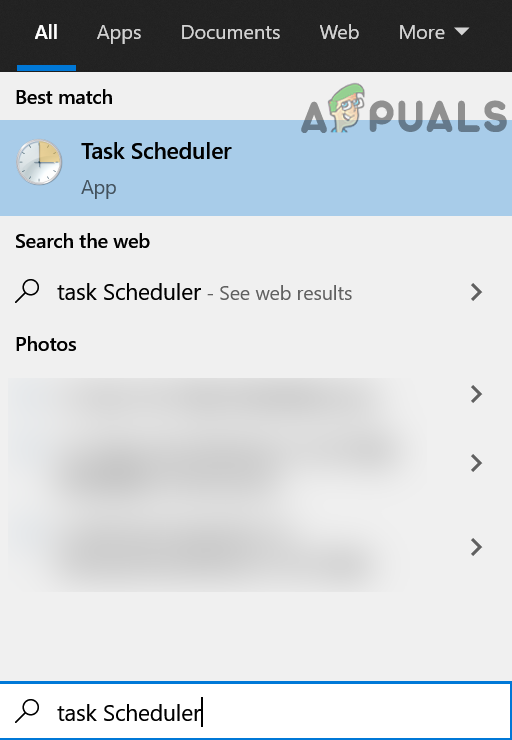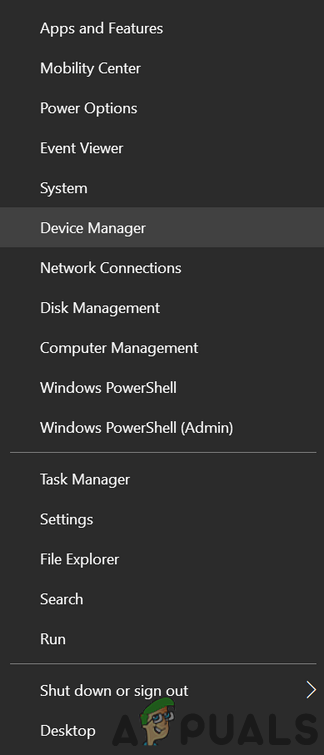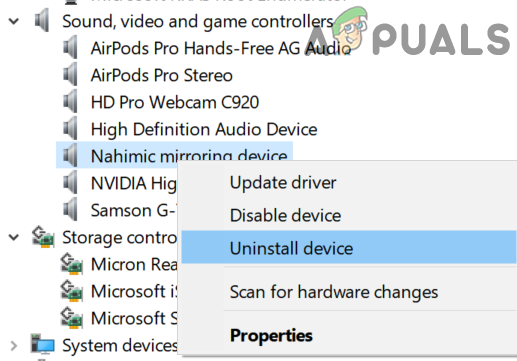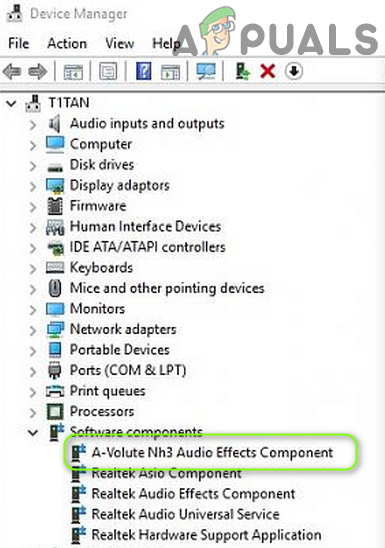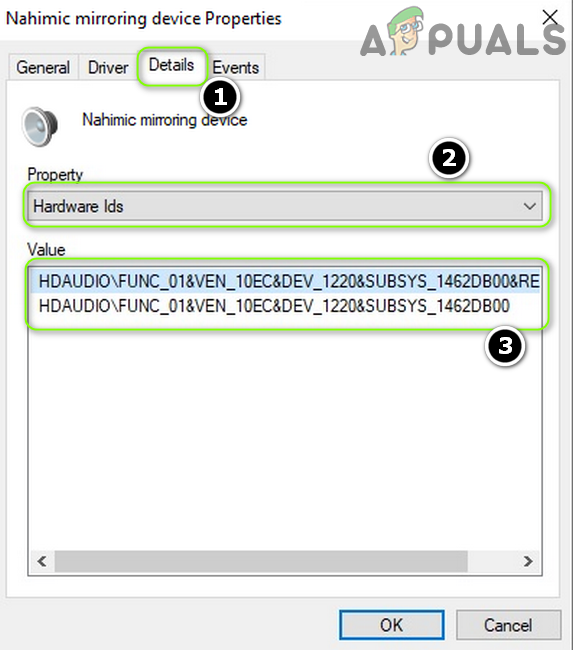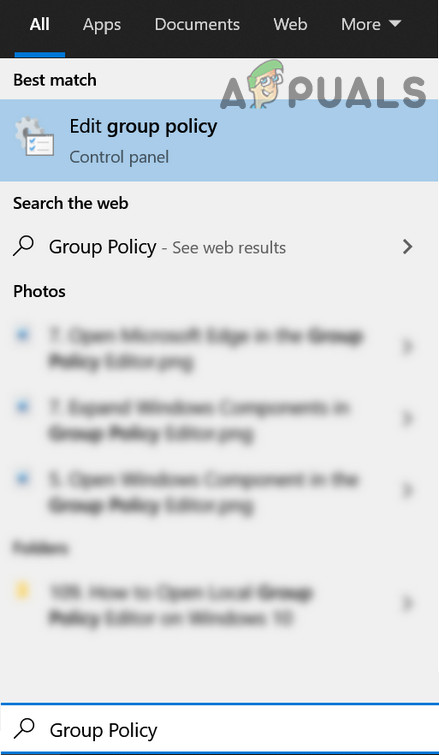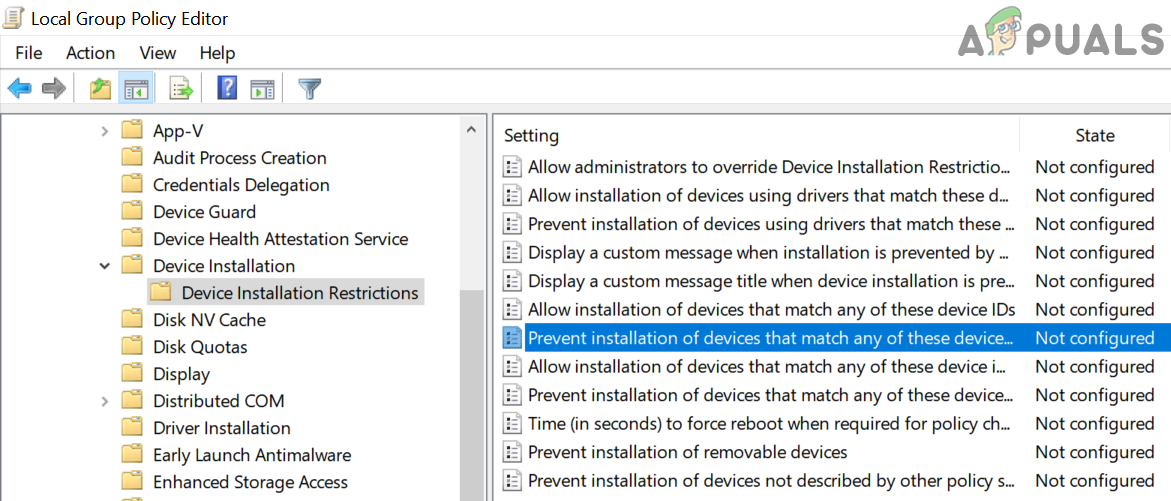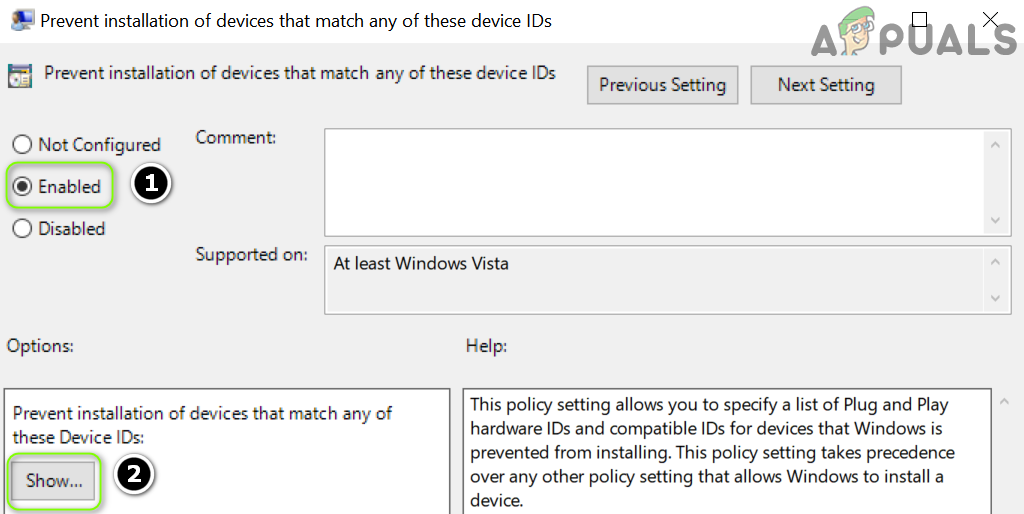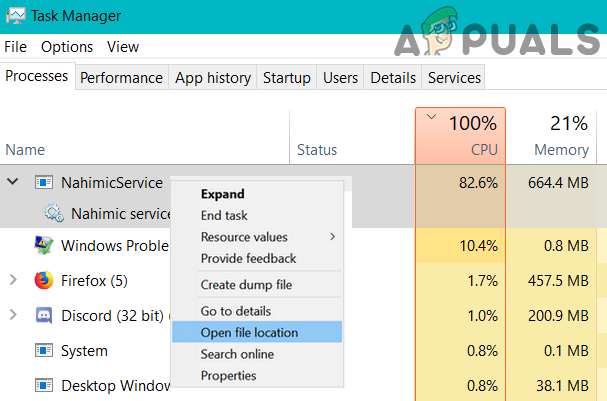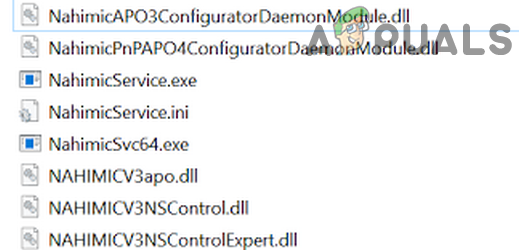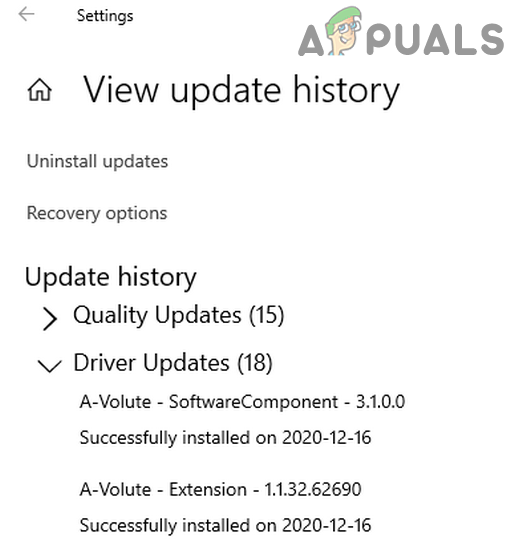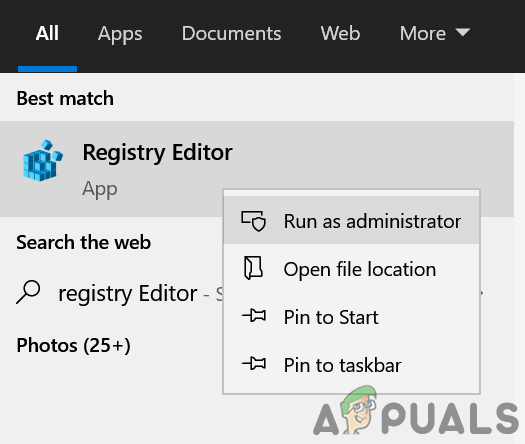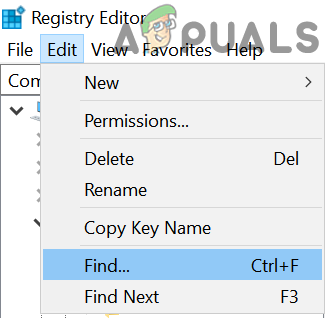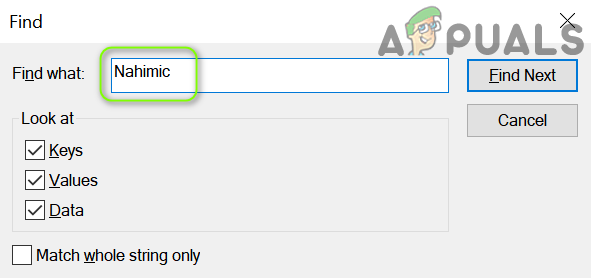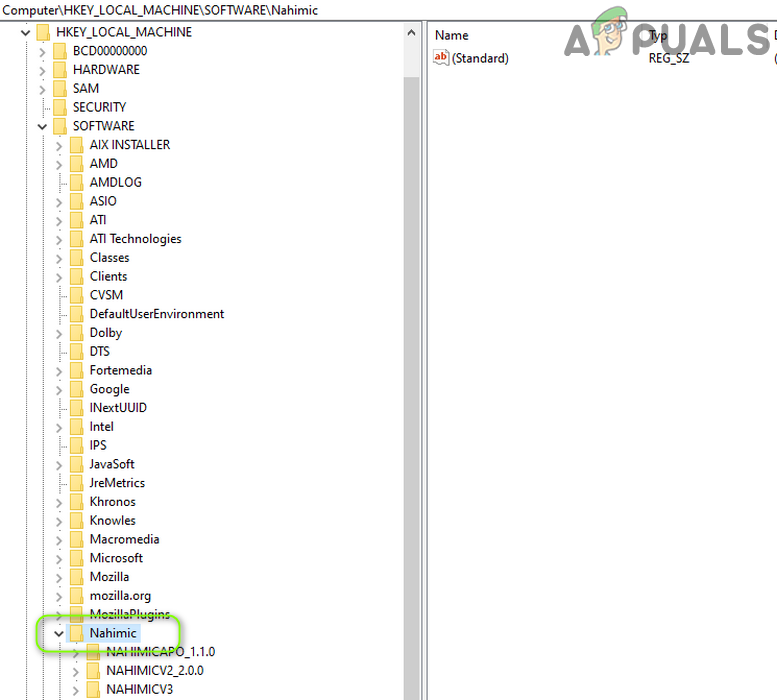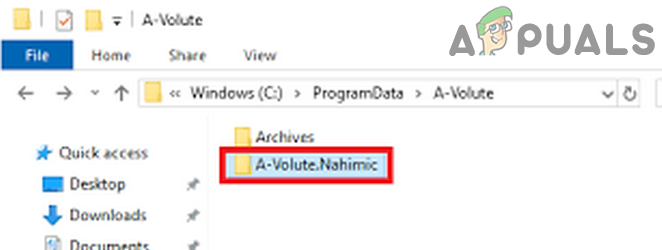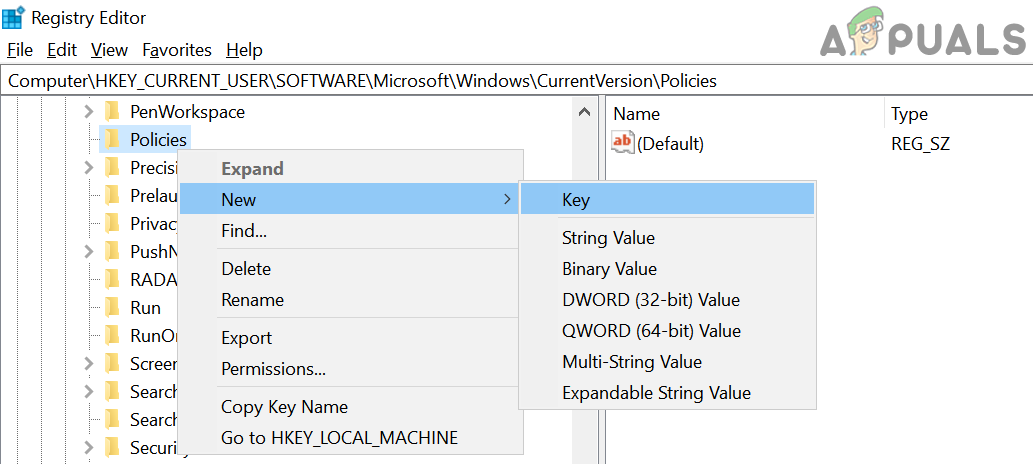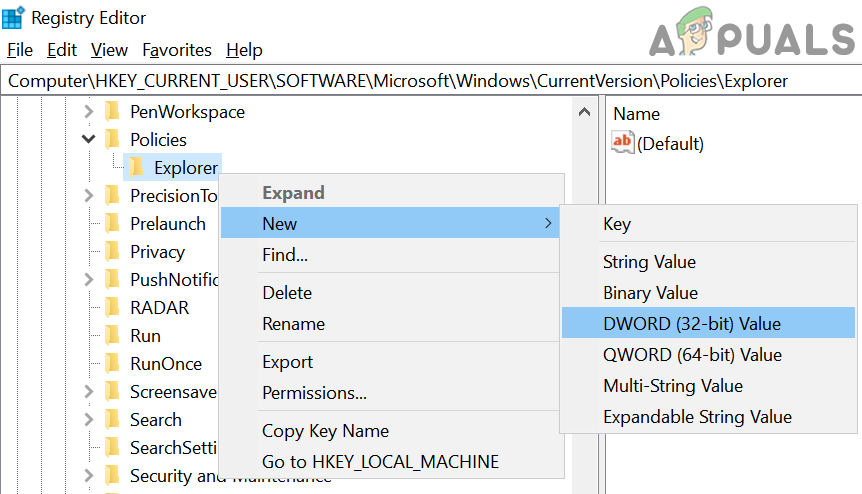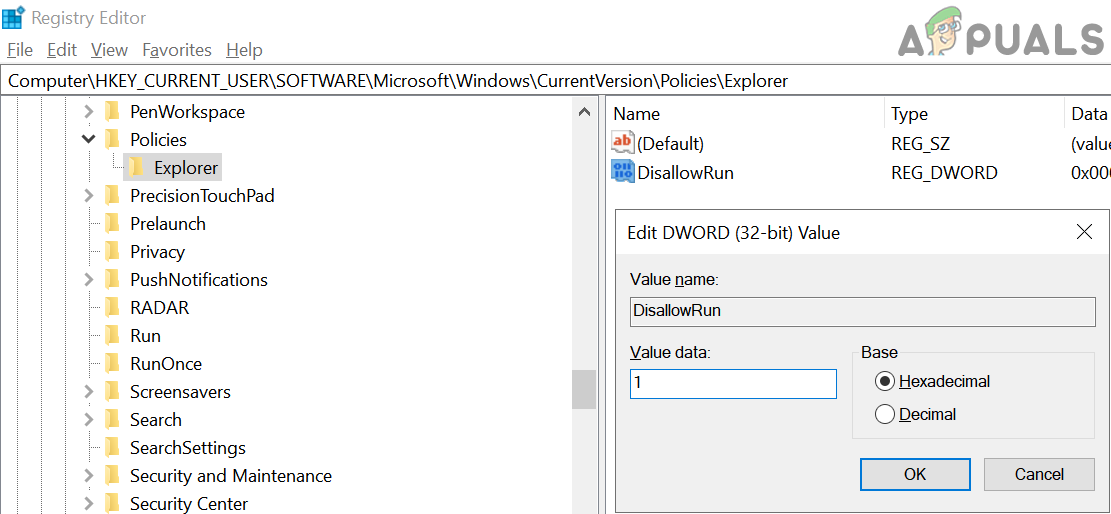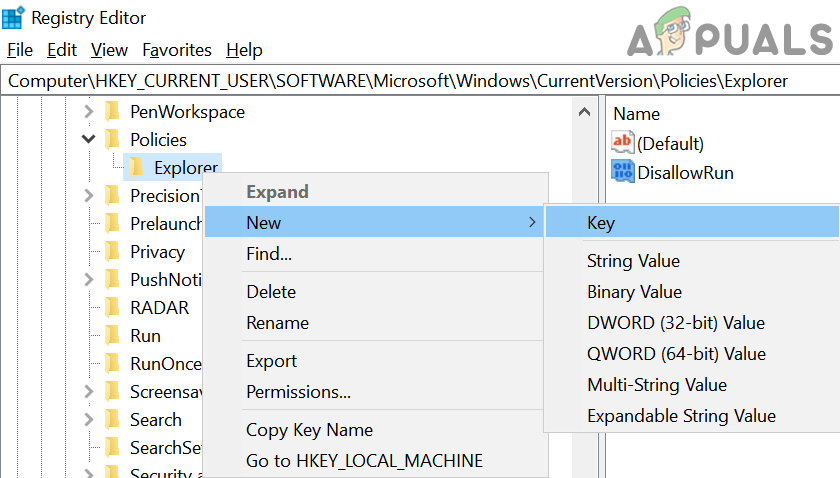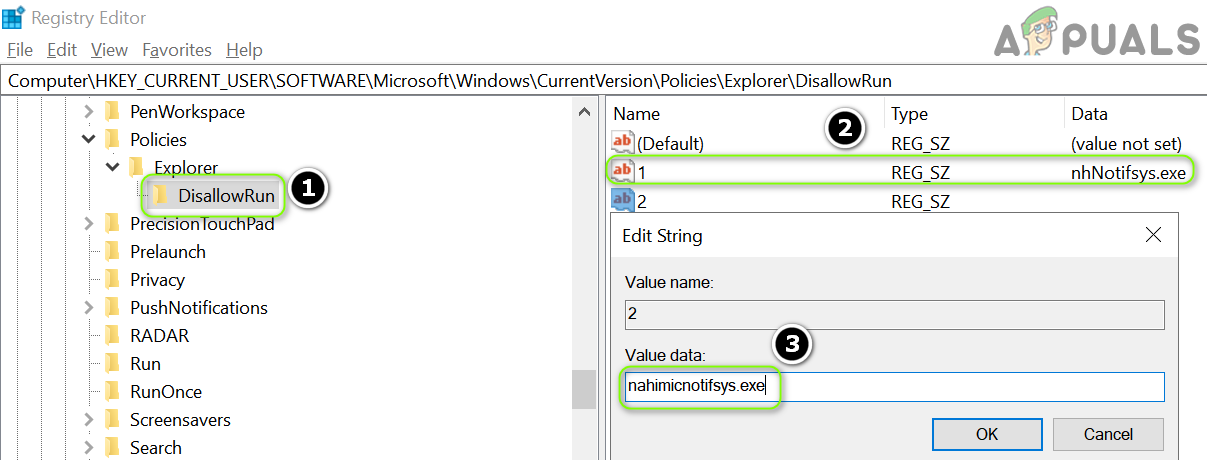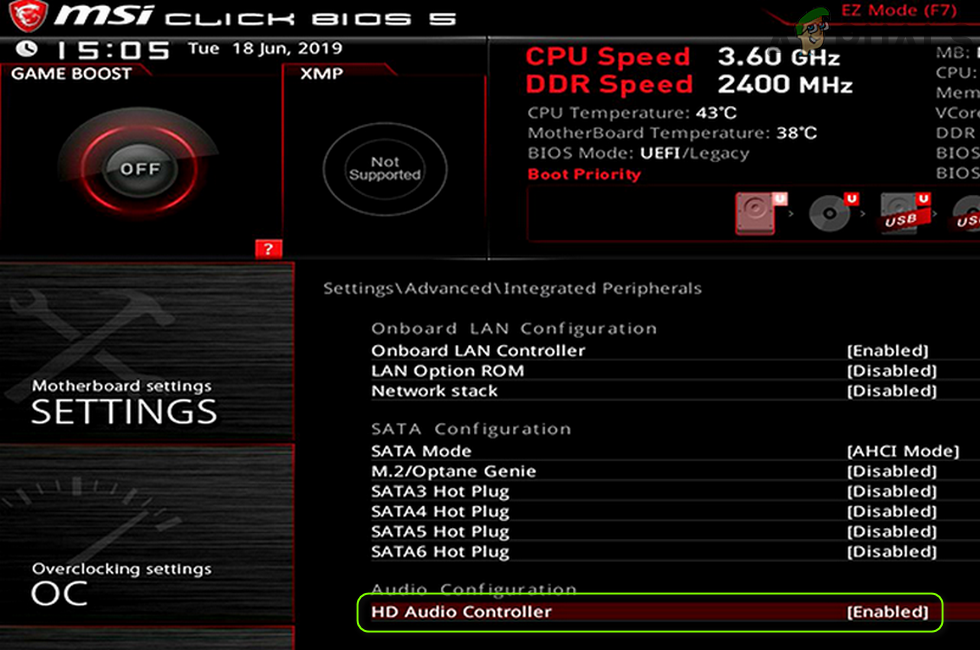Before moving on with the solutions to get rid of the Nahimic Companion, make sure the BIOS of your system is updated. Also, make sure to disconnect the Internet from your system during the troubleshooting process.
Solution 1: Remove the Nahimic Companion, its Files, and Service
The Nahimic Companion issue may keep emerging if any of the processes/services are continuously reinstalling the Companion app or its service. In this case, you can try the following methods one by one to sort out the issue (it will be better to follow the methods as listed). Some of these methods may not be available to some users. If you want to apply all of these methods at once, then do not restart after each method but restart after executing all the methods.
Uninstall the Nahimic Companion Application
If the path mentioned above 2 is not available, then press the Windows key & type: Nahimic. Then right-click on the Nahimic Companion & select Uninstall. Then you may follow the prompts to remove the application.
Disable Nahimic Companion and its Service at the System Startup
Delete the Tasks in the Task Scheduler
Disable/Remove the Nahimic Devices in the Device Manager
Use the Group Policy to Stop Uninstalling of the Nahimic Companion Driver
Rename/Delete the Files/Folders Related to the Nahimic Companion
If you do not want to rename/delete the files, then you may remove read/write permissions of these files or block the execution of these files (e.g., nhnotifsys.exe) through the antivirus of your system.
Solution 2: Edit the System’s Registry
If the issue persists, you may edit the system registry to stop the Nahimic Companion’s reinstalling or its execution. Warning: Advance with extreme cause & at your own risk as editing the system’s registry is a proficient task and if done wrong, you may harm your OS/data/system.
Delete the Nahimic Registry Keys
Block the Execution of the Nahimic Companion Application
Solution 3: Disable the Onboard Audio Device in the BIOS
The Nahimic companion is usually part of the on-board audio driver and if you are using an additional audio/graphics card, then disabling the onboard audio device in the system’s BIOS may solve the problem. The instructions slightly vary from user-to-user basis. If the issue persists (even after all the hassle), then you may install the strip version (without Nahimic by deleting the files/folders related to it in the downloaded driver folder) of the Realtek driver. If that did not solve the problem, you may try a 3rd party uninstaller (like using the Revo Uninstaller in the hunter mode) to remove all the traces of the Nahimic Companion. Even if the issue persists, then you may use a code editing application to scramble the code of the EXE files of the Nahimic Companion.
Fix: Destiny 2 Companion App not WorkingHonor Releases the Watch GS Pro: The Perfect Companion for Adventurers on a…Microsoft’s Your Phone Companion App Will Soon Bring File Sharing Capability To…How to Change PSN Avatar from PS4 or Companion App