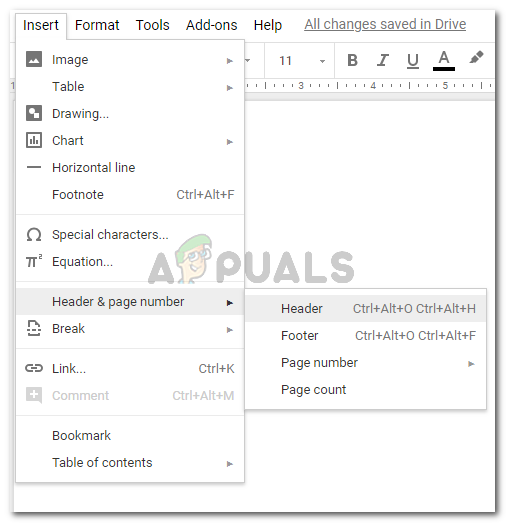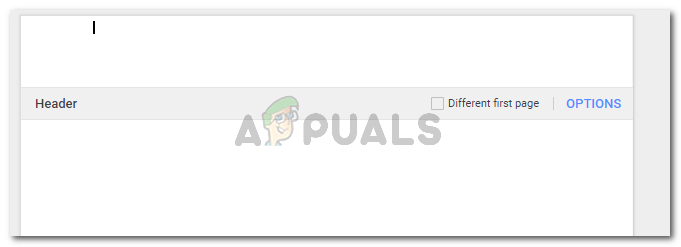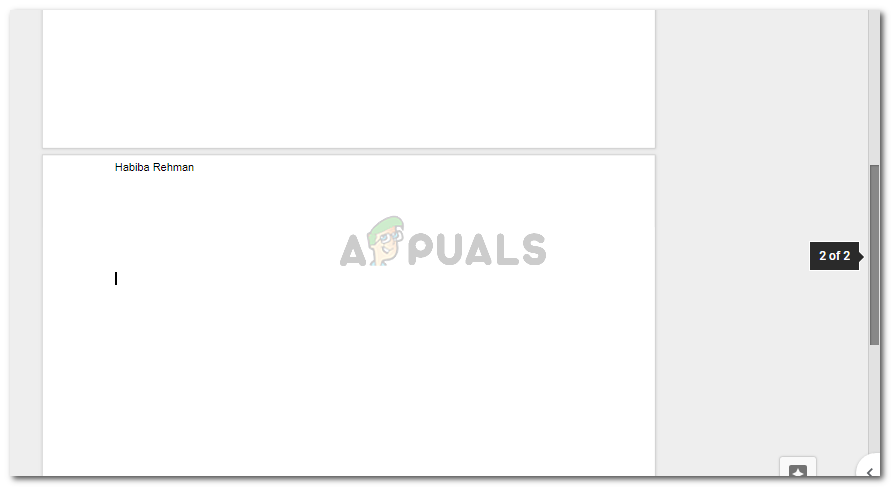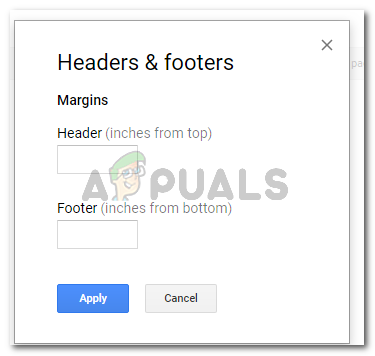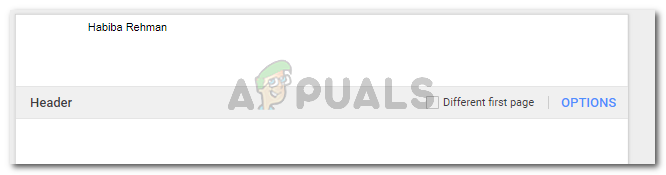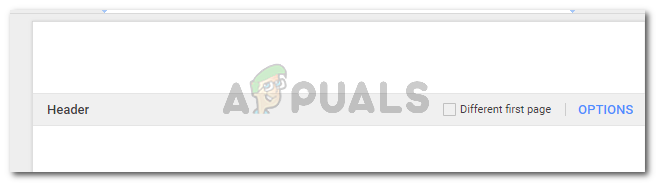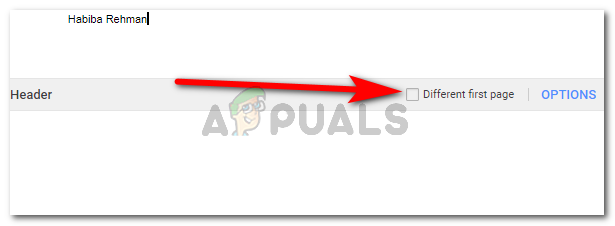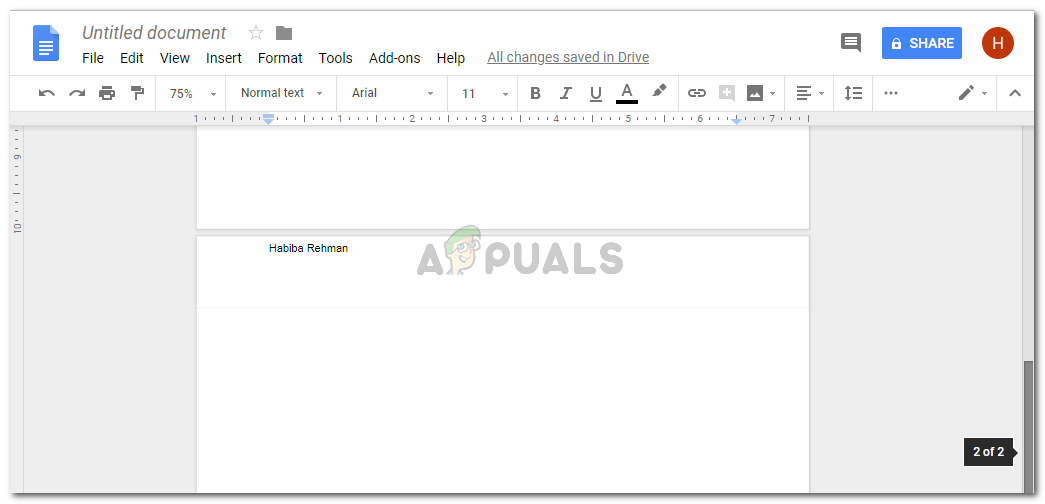Let’s first have a look at how you can add a header to your document on Google Docs. You can also create a header and a footer either for your first page or for any number of pages in the document.
Adding a Header to your Document on Google Docs
Deleting a Header on Google Docs
Deleting a header is easier than adding a header. When you have to add a header to your document, you have to follow a few steps before you can actually add it. But for deleting a header, all you need to use it the backspace button on your keyboard or the delete key. Easy right? Deleting a header from a document on Google Docs is a one-major step process. Use the keys on the keyboard to delete the header, and you are good to go. But this is the case only if you want to delete it from all the pages of the entire document. Just how I clicked anywhere on the document to make the header permanent, I will do the same again to make these settings permanent. The header will now not be visible on any of the pages of the document. However, if you want to remove the header ‘only’ from the first page and not from the entire document, here is what you need to do.
When we added a header in the earlier steps, remember the option which said ‘Different First Page’ with a checkbox? This is where that checkbox will be used.To make the header start from the second page, you need to check this box. This will delete the header from the first page, and make it visible from the second and pages that follow.This option for ‘different first page’ plays a crucial role in managing your header for any documentThis is the second page of my document which still shows the header as I added it. The first page, however, does not have a header anymore because I selected the option for ‘different first page’Un-check the box for ‘different first page’ if you change your mind later.
How to Add Custom Fonts to Google Docs?How to Count Words and Pages on Google Docs?How to Create Borders on Google DocsFix: Google Docs Not Working