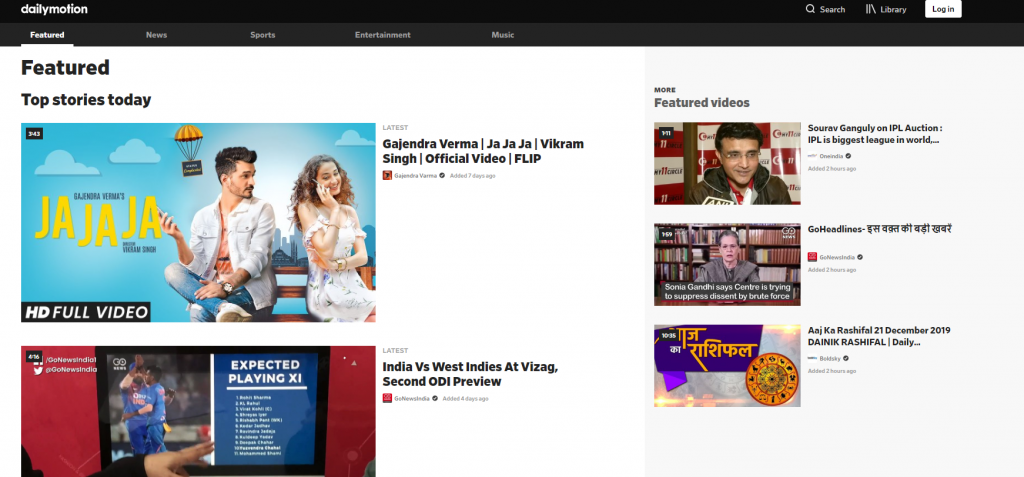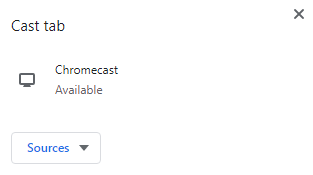Discover the best of web video content right from Dailymotion. You will even be able to watch the trending stories every day. In addition to streaming, you will be able to save videos to watch later without the internet. Create a library to manage all your activity in one click.
How to Chromecast Dailymotion to Smart TV
There are two ways in which you can easily cast Dailymotion content to your TV.
Chromecast Dailymotion using SmartphoneChromecast Dailymotion using PC
Preliminary Requirements:
Plugin your Google Chromecast into the HDMI port of your TV.Keep your Phone/PC and Chromecast TV connected to the same WiFi.
How to Cast Dailymotion to Chromecast TV using Smartphone
To cast Dailymotion to TV, you should have an Android device. The steps given below will help you mirror your phone screen with Dailymotion to TV. Step1: Firstly, open Google Play Store on your Android device. Step2: On the search bar, type as Dailymotion and tap the magnifier icon. Step3: Choose the Dailymotion app from the search result. Tap on the Install option after that. Step4: Click on the Open button after the download to launch it on your smartphone. Step5: Head to the settings and select the Cast menu. Step6: On the pop-up, select the Chromecast TV name to further carry out casting. Step7: The entire phone screen with Dailymotion will be screencast to the TV screen at last. Alternatively, you can also use your iPhone to AirPlay Dailymotion to TV.
Steps to Google Chromecast Dailymotion using Windows/ Mac PC
If you have the latest Chrome web browser on your PC, then it is easy to cast Dailymotion to the smart TV. Step1: Initially, launch the Chrome web browser on your desktop/laptop. Step2: Visit dailymotion.com on the address bar. Tap on the Enter key. Step3: Click on any video to play it on your desktop. Meanwhile, right-click and select the Cast option. Step4: On the Cast tab, you need to click on the Chromecast TV name. Step5: Further, tap on the Sources drop-down to select the Cast tab. Step6: Finally, the video playing on your PC will be screen mirrored to the Chromecast TV. Now that you have learned to Chromecast Dailymotion to smart TV. You can stream all the Dailymotion videos that matter to you and cast the same to watch them on the big screen. Dailymotion is entirely free to use, and you can stream its videos for an unlimited time with good video quality.