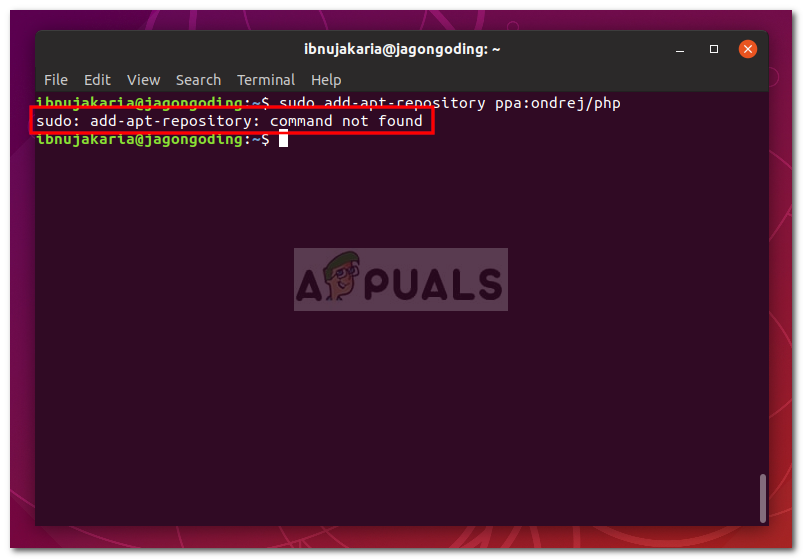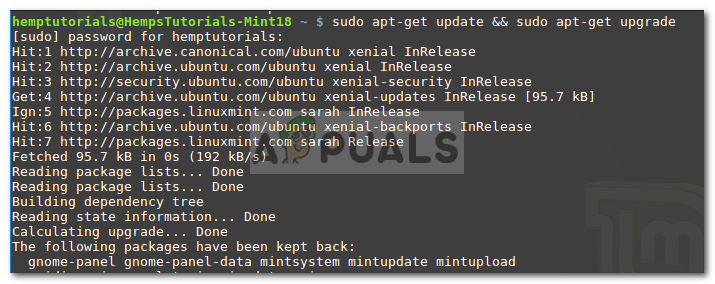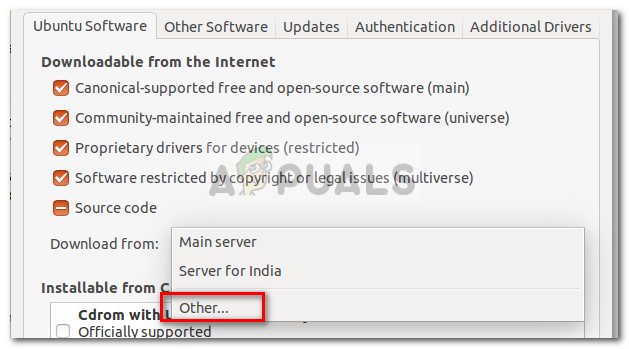Now, to get you started, we are going to have a look at what actually add-repository package is in Ubuntu.
What is the APT and add-repository package in Ubuntu?
Well, APT or Aptitude is a package manager developed for Debian and it is the package manager used in Ubuntu and other Debian based distributions. Linux Mint also uses the Aptitude package manager because it is based on Ubuntu. A package manager in Linux Distributions is a software that is used for handling all the packages that you install in your computer thus making it an easier approach to handle all the software installed on your system and not messing them up. Since Ubuntu is based on Debian, it also has the add-repository package which provides you the option to add a repository or a PPA from your terminal. This package or software allows you to easily add a PPA right from your terminal without needing to change the system files yourself i.e you don’t have to manually edit the sources of apt and add repositories manually.
What causes the “add-apt-repository-command not found” Error Message?
As we have mentioned earlier, this error is mainly caused because you are missing the package called add-repository on your Ubuntu or Linux Mint systems. You can find a more detailed explanation down below:
Installing the add-repository Package
The solution here is really simple. All you have to do is to install the package called “add-repository” in your Ubuntu or Linux Mint system. Here’s how to do it: But when you don’t have this package installed on your system. You will get the following output:
How to Fix ‘sudo apt-get command not found’ on macOSWhat Does ‘apt’ mean in Linux Distributions?How to Fix ‘Fatal: Origin does not appear to be a Git Repository’ ErrorHigh CPU Usage by State Repository Service on Windows 10