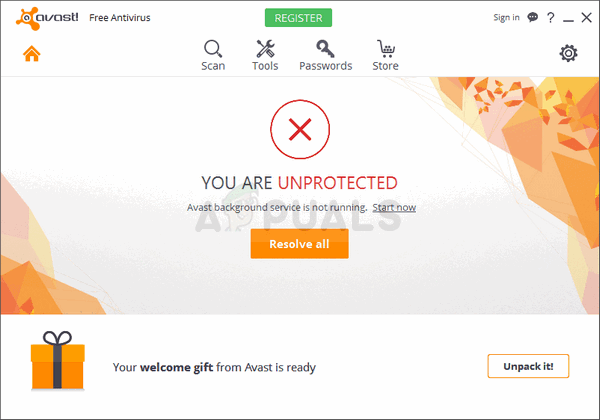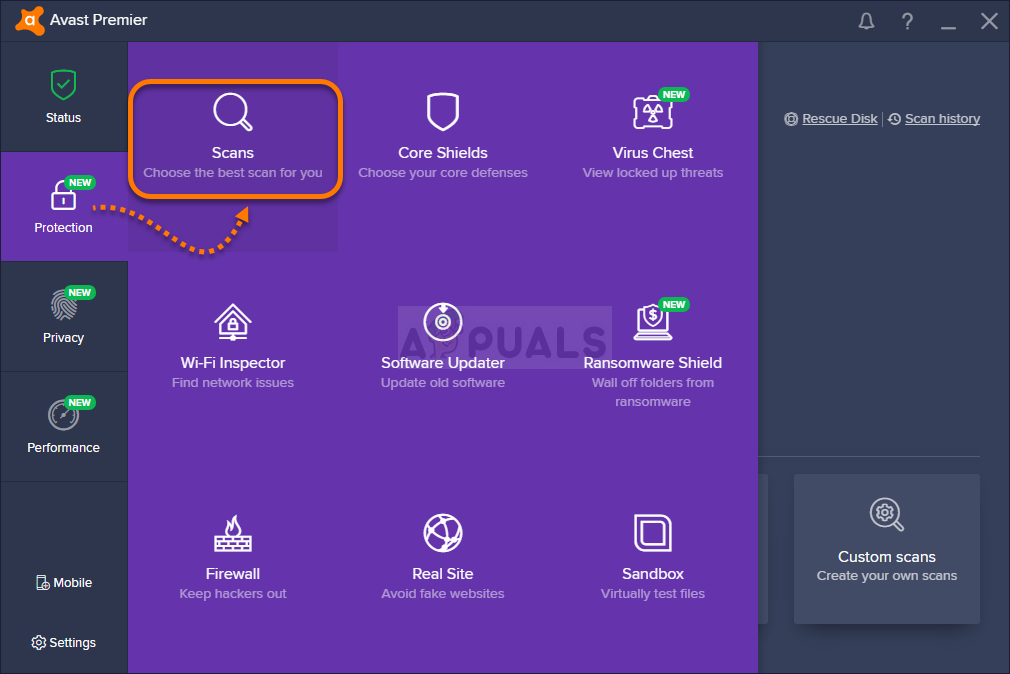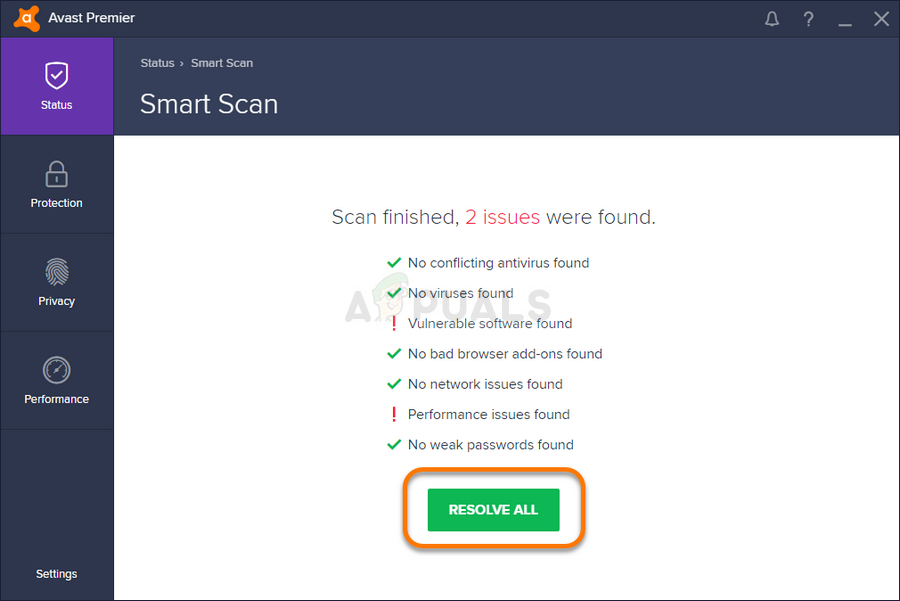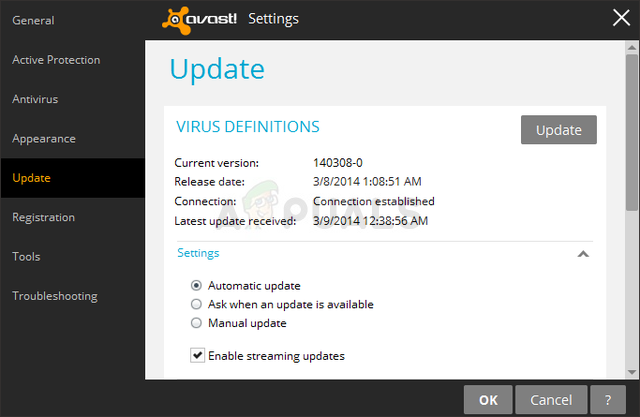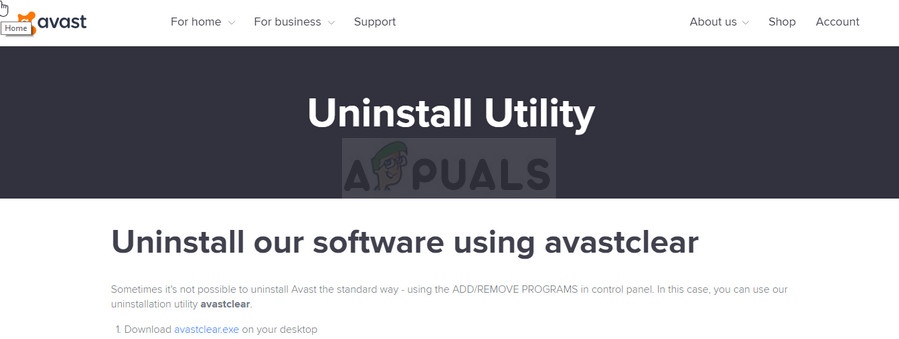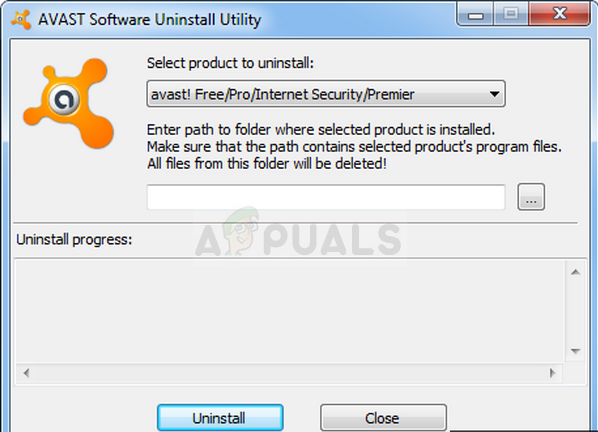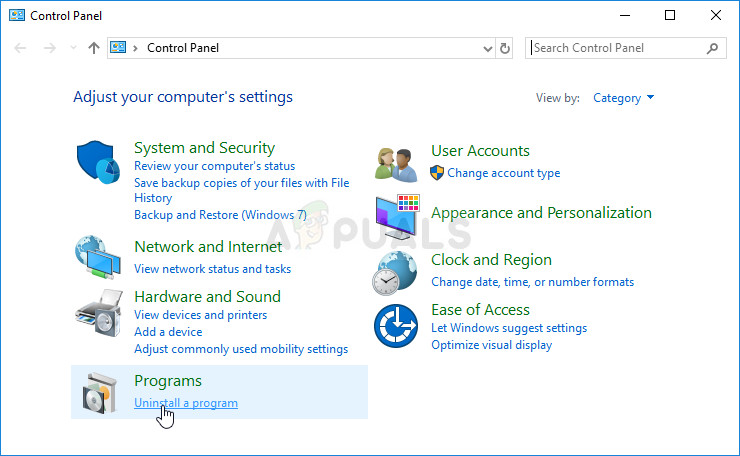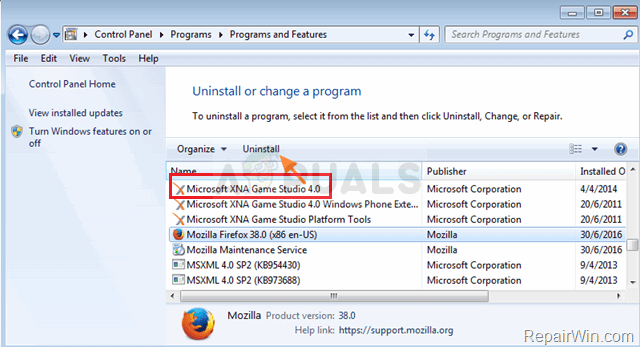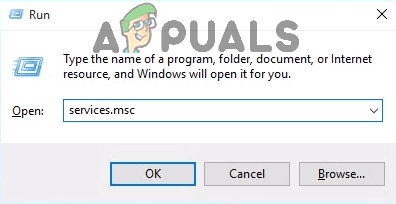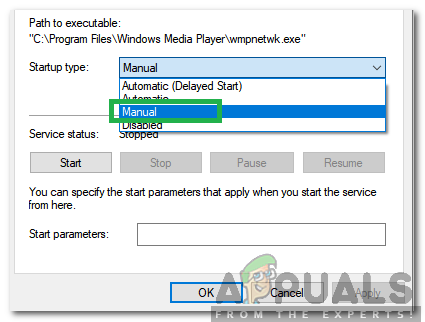This error appears as a warning from within the Avast user interface with the “Avast Background Service not running” message. Since this service is one of the most important things which need to be running all the time on your PC in order to keep it protected, you should undertake action immediately. Follow the methods below in order to solve the problem easily!
Solution 1: Run a Smart Scan Using Avast
Smart Scan is one of the most useful features of the Avast antivirus and it scans your computer for all sorts of malware, bad browser add-ons, and outdated programs that should have been gone a long time ago. Let this scan run until it finishes and check to see if the problem is gone!
Solution 2: Update Avast to the Latest Version
It seems that the folks at Avast have finally noticed the problem and they managed to fix it for most users in one of the latest builds. Avast should install new updates automatically if you haven’t disabled this feature. However, if there are any problems with automatic updates, you can update manually by following the instructions below.
Alternative: You can initiate the updating process by running the executable file located in C:\Program Files\AVAST Software\Avast\AvastEmUpdate.exe. Make sure you restart your computer after the update is installed.
Solution 3: Avast Clean Install
There is almost nothing that a clean install of Avast won’t fix and that can be said about this article as well. The clean reinstall is pretty simple to do and it manages to solve this problem if the methods above do not work. It does more than just the regular uninstall as it also clears the cache files as well as registry entries which may have gone corrupt
Solution 4: Uninstall XNA on Your Computer
Microsoft XNA is a freeware set of tools with a runtime environment provided by Microsoft that can be used for video game development and management. Sometimes the users install it on purpose and sometimes it’s installed alongside other programs such as video games. If you don’t need it desperately, we suggest you uninstall it from your computer as users have reported that this managed to solve their problem after the methods above have failed.
Solution 5: Starting Service
In some cases, the Avast service might have been configured in such a way that it might be blocked from being able to run. Therefore, in this step, we will be starting the service and settings its startup type to automatic. In order to do that:
Fix: Avast Service High CPU UsageHow to Stop Google Chrome From Running in The Background on Windows 10Actionuri oop server: What is it and why does it keep running in the background?How to Display WGET Status When Running with -b flag in Background?