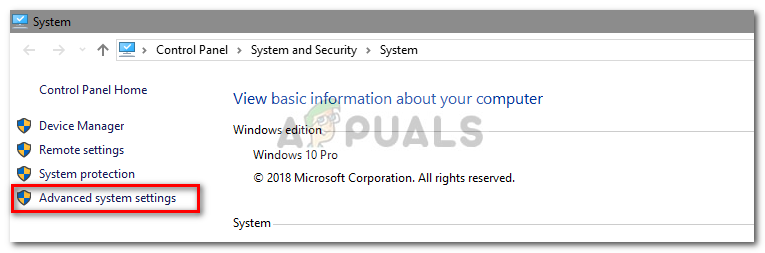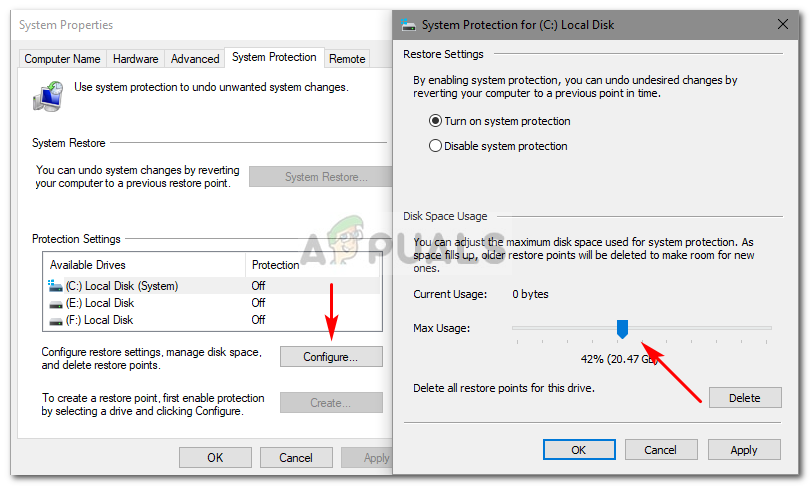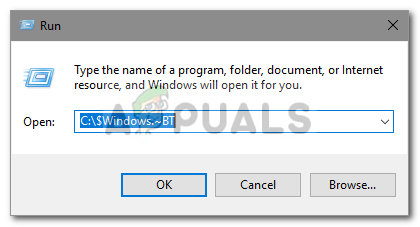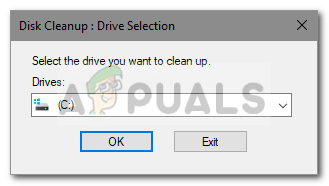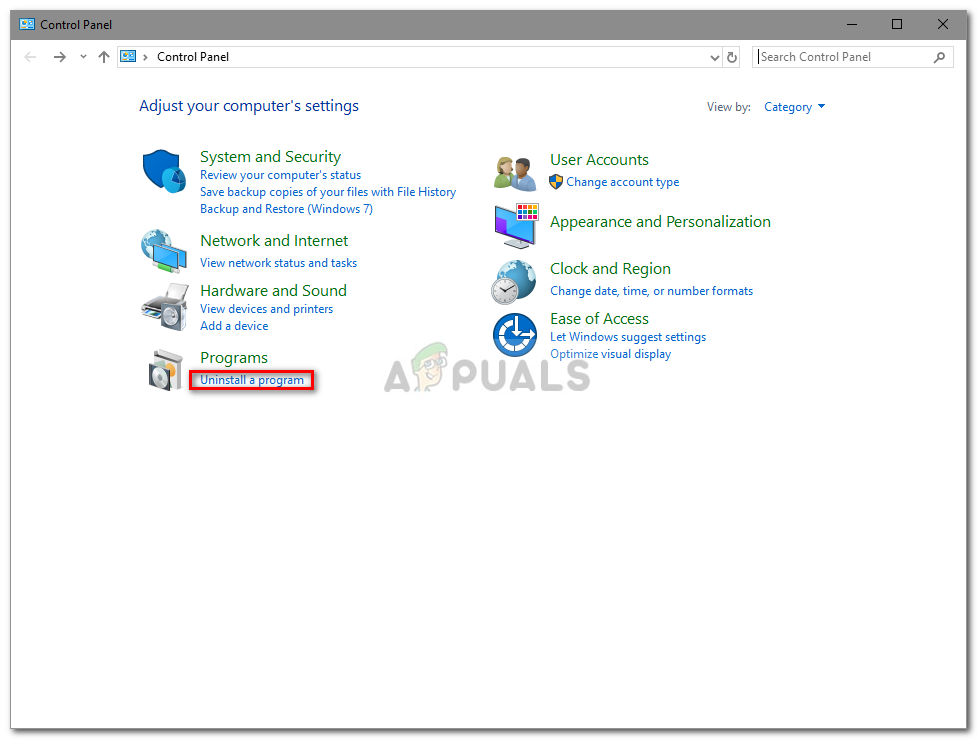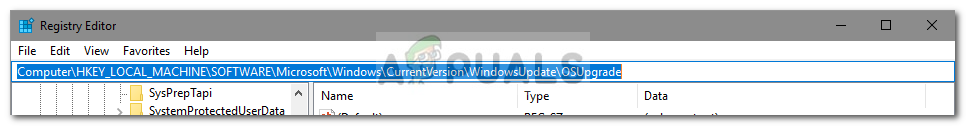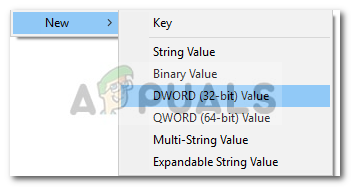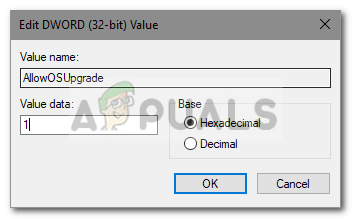The error, however, is not that critical and can be dealt with pretty easily. Intrinsically, you’ll just have to clear out some space for the update on your System drive, albeit, messing around or removing system files without having a proper idea about it should be avoided as it can cause critical issues and you might have to reinstall Windows.
What causes the error 0xc190020e on Windows 10?
This error is not that big of a deal and is caused by — You can follow the below-mentioned solutions to free up some space.
Solution 1: Increase Disk Space Usage
First and foremost, let us start off with checking how much space is available to us on the system drive. We’ll have to allocate more disk space usage for system protection. Here’s how to do it:
Solution 2: Deleting $Windows.~BT
$Windows.~BT is a temporary folder that is created when you are updating your system with the responsibility of storing update logs, and the files required while updating your system. This folder is, by default, hidden so you won’t be able to see it. However, you can access it by typing in the path of the folder in Run. Here’s how to empty the folder:
Solution 3: Using Disk Cleanup
Disk Cleanup is a built-in utility that allows users to free up some space on their hard drive. What happens is, the utility first scans the hard drive for files that are no longer needed and then clears them up. To run Disk Cleanup, do the following:
Solution 4: Uninstalling Apps
Another way of freeing up some space on your system drive is to uninstall the apps that you previously installed and are no longer put to use. Here’s how to do it:
Solution 5: Adding New Entry in Windows Registry
Lastly, there’s one more thing you can do to install the update and that is to grant special permission to the update in your Windows registry. Here’s how to modify the registry:
Fix Windows Update Error 0XC19001E2 in Windows 10 (Fix)FIX: Windows Defender Error The service couldn’t be started Error code:…How to Fix ‘System 53 Error has Occured’ Error on Windows?[FIX] ‘An Error Occured while Trying To Copy a File’ Filmora Installation Error…