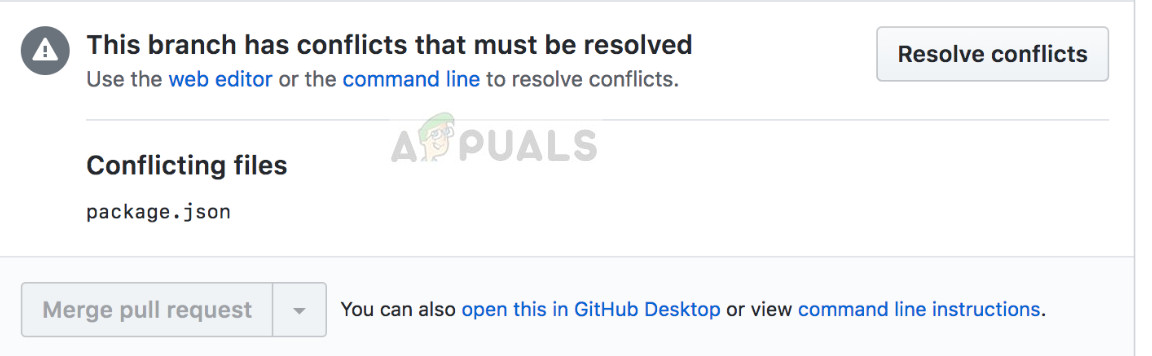What are all these files, merges, and conflicts? These terms will be unknown to you if you are a beginner in using Git. Git is a version control platform which allows several people to work on files simultaneously and push their local copy of the code to the one stored in the cloud. This way if you change some downloaded (or already pushed) code and push it again to the cloud, the changes will be overwritten in the cloud by your local copy. Git has a concept of branches. There is a master branch and several other branches branch out from it. This error particularly occurs if you are switching from one branch to another (using checkout) and there are conflicts in the files of the current branch. If they are not resolved, you will not be able to switch branches.
What causes the Git Error: You need to resolve your current index first?
Like mentioned before, the causes for this error are quite limited. You will experience this error because:
A merge failed and you need to address the merge conflict before moving on with other tasks.There are conflicts in the files at your current (or targeted branch) and because of these conflicts, you will not be able to check out of a branch or push code.
Before you proceed with the solution, make sure that you have proper version control and it is wise to stop other team members from changing the code before you resolve the conflict.
Solution 1: Resolving the Merge Conflict
If your merge isn’t automatically resolved by Git, it leaves the index and the working tree in a special state which helps give you all the information you need to resolve the merge. The files which have conflicts will be marked specially in the index and until you resolve the problem and update the index, you will keep receiving this error message. An example is: You can add your personal commentary while committing. An example is:
Solution 2: Reverting your Merge
There are numerous cases where you merge branches and messed up. Because of all the conflicts and confusion, the project is now a mess and your team members are blaming you for it. In this case, you have to revert previous commit (the merge commit). This will undo the merge entirely and bring back the entire project to a state when you didn’t do any merges. This can be a lifesaver if you have messed things up beyond repair. To revert the merge, type the following: The above command will reset the index and update the files in the working tree that are different between the ‘commit’ and the ‘head’. However, it will keep those files which are different between the index and working tree. You can also try reverting the HEAD by using the following command: If you want to specify the exact merge commit that you want to revert, you can use the same revert command but specify additional parameters. The SHA1 hash of the merge commit will be used. The -m followed by the 1 indicates that we want to keep the parent side of the merge (the branch we are merging into). The outcome of this revert is that Git will create a new commit that rolls back the changes from the merge.
How to fix Git Error ‘Your local changes to the following files will be…How to Fix ‘Fatal: Origin does not appear to be a Git Repository’ ErrorFix: ‘git’ is not recognized as an internal or external commandWhat is Git Bash and How to Install it on Windows?