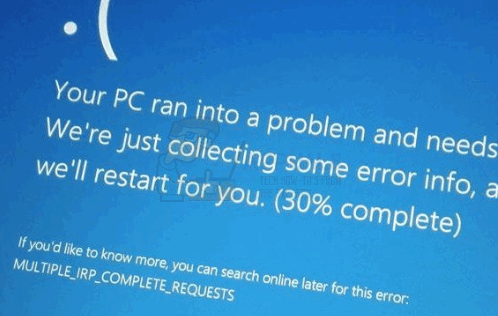This issue usually appears for users of LogMeIn Hamachi, which is a software a lot of people use to create a virtual LAN. The problem is with LogMeIn Hamachi’s virtual miniport driver (hamdrv.sys) and it’s a known bug with the software.
There are two things that you can do to solve this, and they will both prevent you from getting any BSOD error messages.
Method 1: Update LogMeIn Hamachi
Since the developers behind the software are fully aware of the error, they have since released an update (02.05.2014) that fixes this issue. What you should do is download the latest version of LogMeIn Hamachi from their website and install it. But before you do that, follow the steps below to uninstall the previous one.
Method 2: Completely remove LogMeIn Hamachi
If the previous method didn’t work, it might mean that there is also something else that’s causing issues. In this case, you will need to find an alternative to LogMeIn Hamachi, as this software will simply not work on your computer. Follow steps 1 through 4 from the previous step to see how you can remove it in order to stop getting these error messages.
Method 3: Update your BIOS
If all else fails, you might want to check if there’s a BIOS update available. If critical errors such as this one appear due to the BIOS’ fault, manufacturers usually release an update for the BIOS. Checking if one is available, and installing it, is fairly easy.
FIX: Error 0x80246002 and BSOD during Windows Update in Windows 10FIX: KERNEL_SECURITY_CHECK_FAILURE BSOD in Windows 10How to Fix igdkmd64.sys BSOD on Windows 10Fix: DRIVER_OVERRAN_STACK_BUFFER BSOD on Windows 10