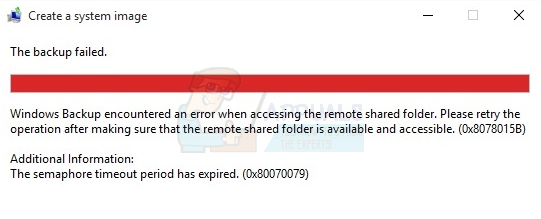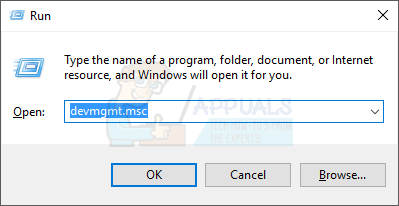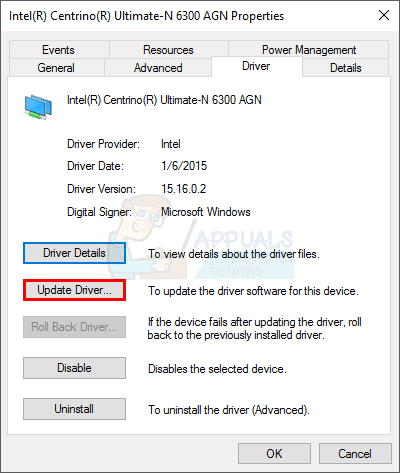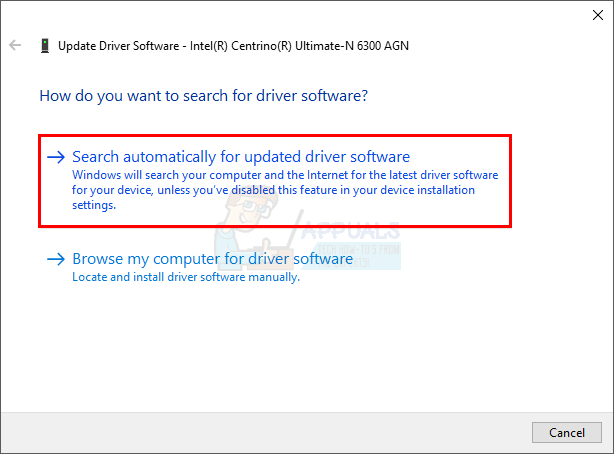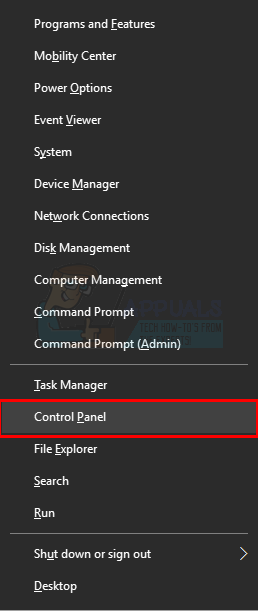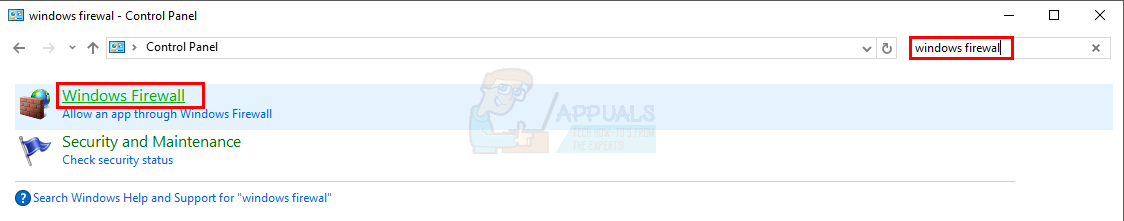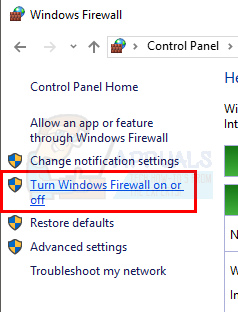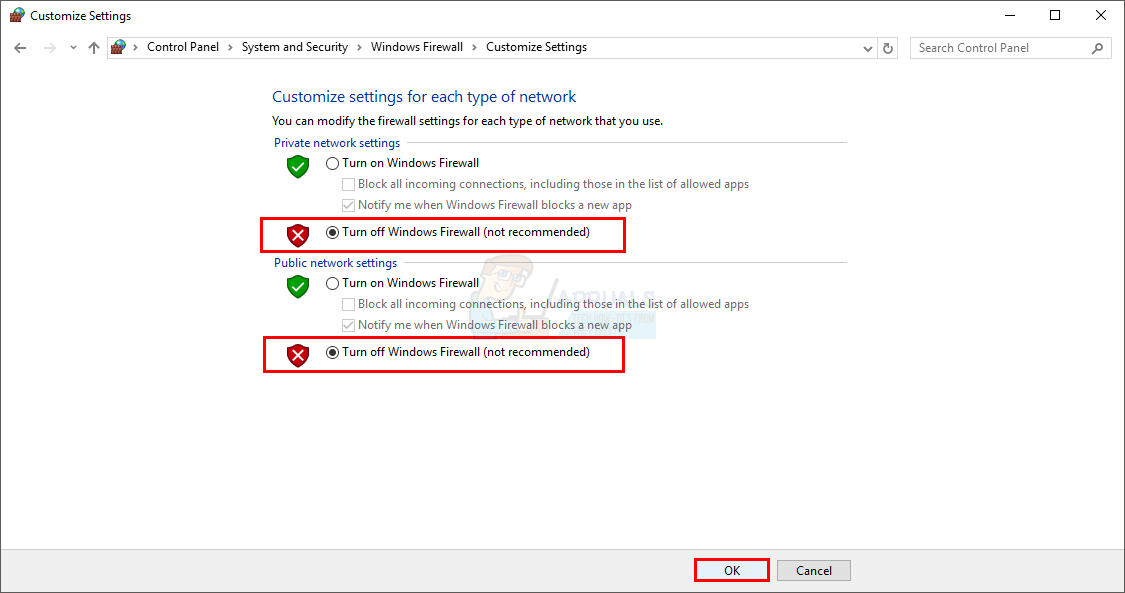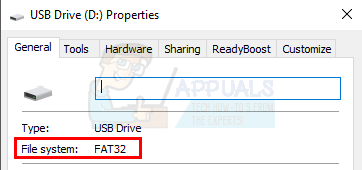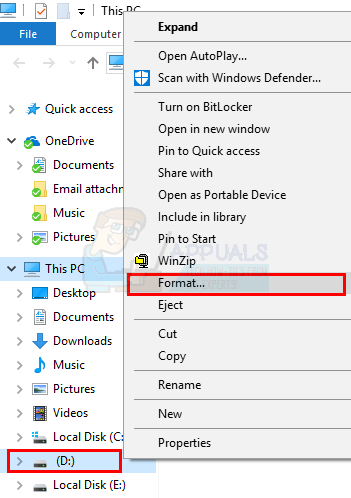Causes of error
The main reason of this error is that the Windows does not retry the network connection and it is timed out. The reason for network problem might be because of weak signals or slow wired links or a faulty network adapter driver. This is the case when problem occurs while transferring files over a network. The problem might also occur while transferring files from or to a portable device in which case the cause of the error might be the file system or incompatible port versions or might simply be the file transfer limit on your portable drive.
Method 1: Updating drivers of network adapters
Method 2: Disable Firewalls and anti-virus
After you have disabled your firewall, disable your antivirus as well (if you have one). Try to copy the files again and check if it gives the error.
Method 3: Do a clean boot
To perform the clean boot of your system. Go here and follow the instructions for your Windows version. Once you are done, try to copy the files again.
Method 4: FAT32 to NTFS file system
Sometimes the default file system (FAT32) might be the problem. Changing the file system to NTFS might solve the problem. This method will remove the data from the drive so make a copy of the data before formatting.
Once the formatting is finished, transfer the files to the drive and try copying them again.
Fix Windows Activation Error 0XC004F009 (Grace Period Expired)How to Fix ‘Your Session Has Expired, Please Refresh and Try Again’ Error on…Fix: Invalid Request, Authentication Expired in YouTubeHow to Fix “Session Expired” Error on Facebook