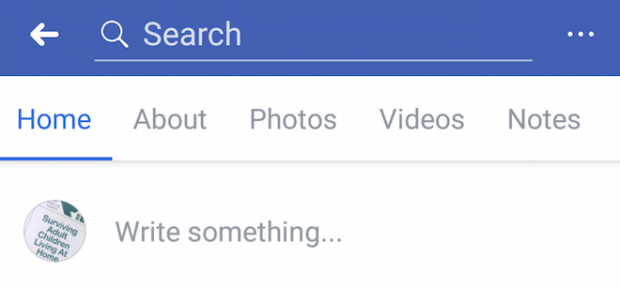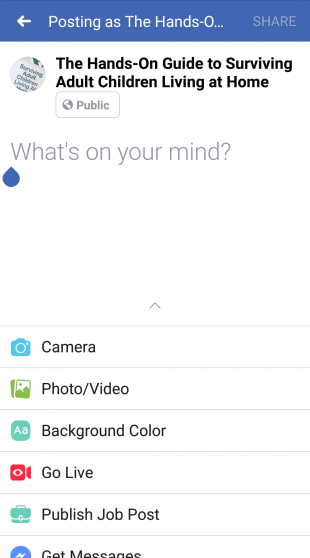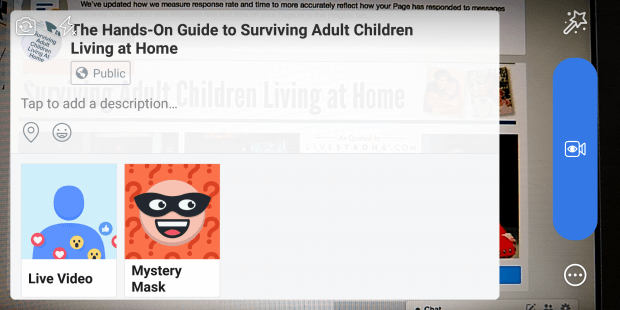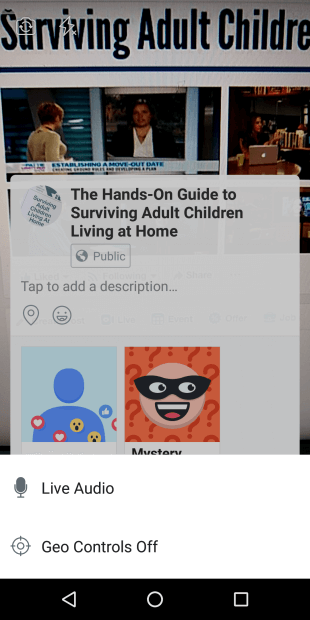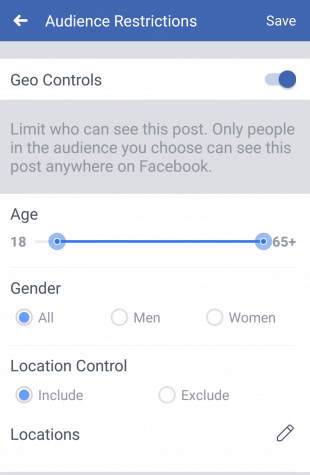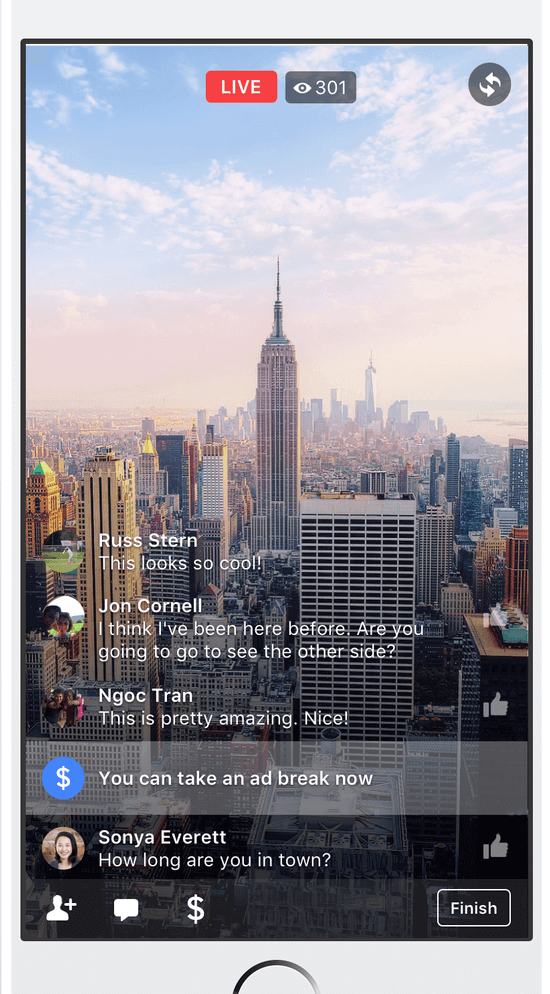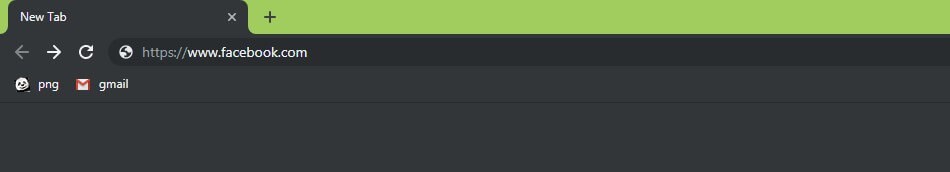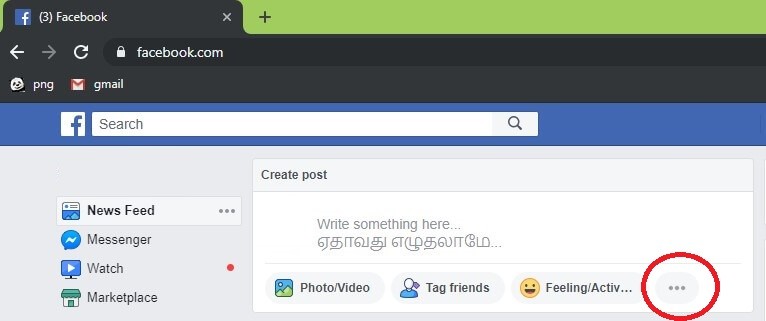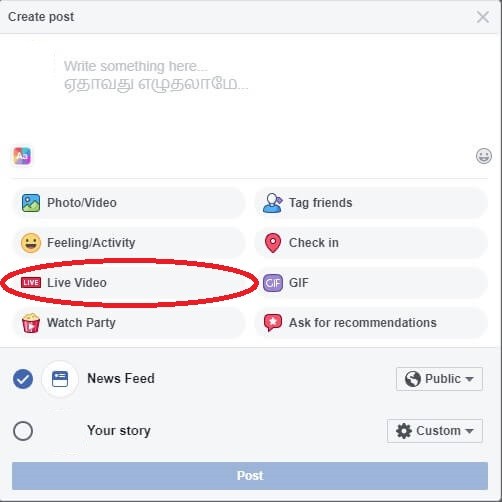Facebook Live using a smartphone App
The procedure is the same for Android and iOS smartphones. Step 1: Launch the Facebook app on your smartphone. Step 2: In the Facebook app, tap Write something here… Step 3: Choose Go Live. Step 4: In the next screen, add some catchy description to your video. Add location and add additional information if you want by tapping the Location and Emoji icon. Step 5: Now, tap the Three-doted icon in the bottom right corner. Step 6: Tap Geo Controls. Step 7: Choose the appropriate Age, Gender, and Location. Click Save. Step 8: Tap Live Video. Step 9: Tap Start Live Video. (You have started a Live Video and remember that your friends are watching you). Step 10: If you finished your live streaming, click Finish.
Facebook Live using Facebook’s official websites.
Apart from using the Facebook app, you can go live on Facebook using its websites too. You can go live on your PC too. Going Live on PC is not recommended as you need to take your PC all the way to stream. It is recommended only for live lectures and live business meetings. Follow the below instructions. Step 1: Open any of your web browsers and search Facebook’s URL www.facebook.com. Enter your login details. Step 2: After successful login, click the Three-doted icon below your profile. Step 3: Click Live Video. Step 4: Click Allow to give access to Facebook to use your microphone and camera. Step 5: Once you click Allow, you will see yourself in the screen with a pop up on your right side. Type the description. Add location and additional information if you want. Step 6: After entering all the details, click Go Live at the bottom right corner of the screen. Step 7: If you finished your live streaming, click End Live Video.
Wrapping Up
Now you know how to use Facebook Live on your Facebook account. Facebook Live will greatly increase your followers and enhance your business opportunities. The live session is also interactive with the comment sections. If you have any queries, tell us in the comments section. Connect to us on our social media profiles, Facebook and Twitter.