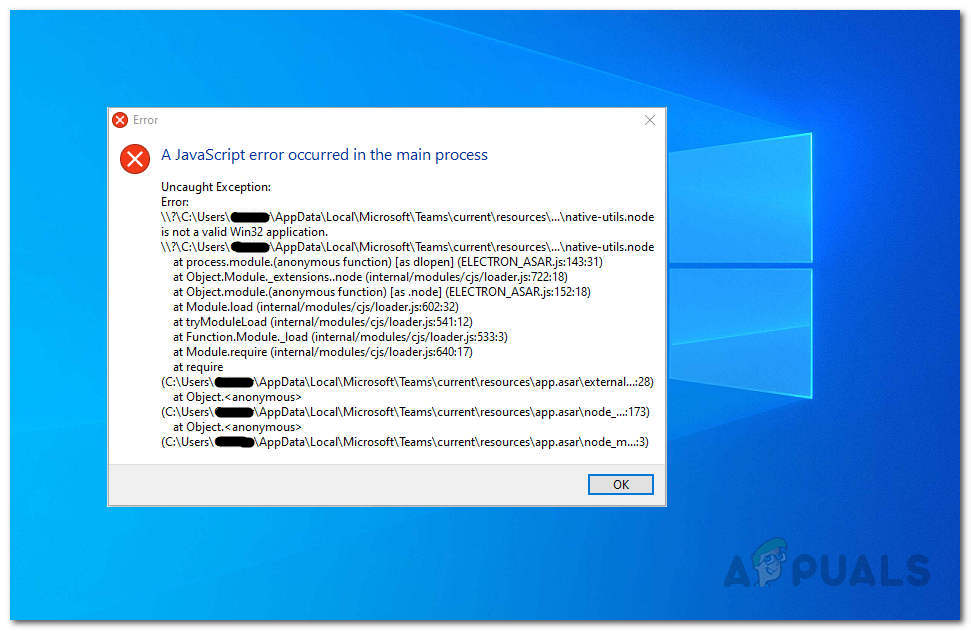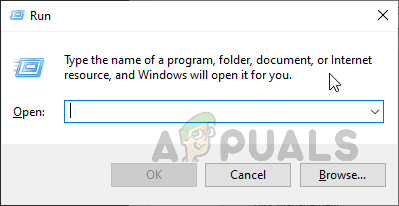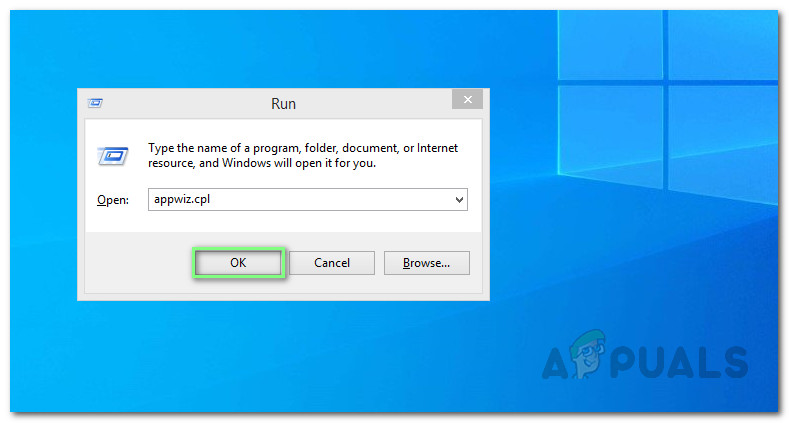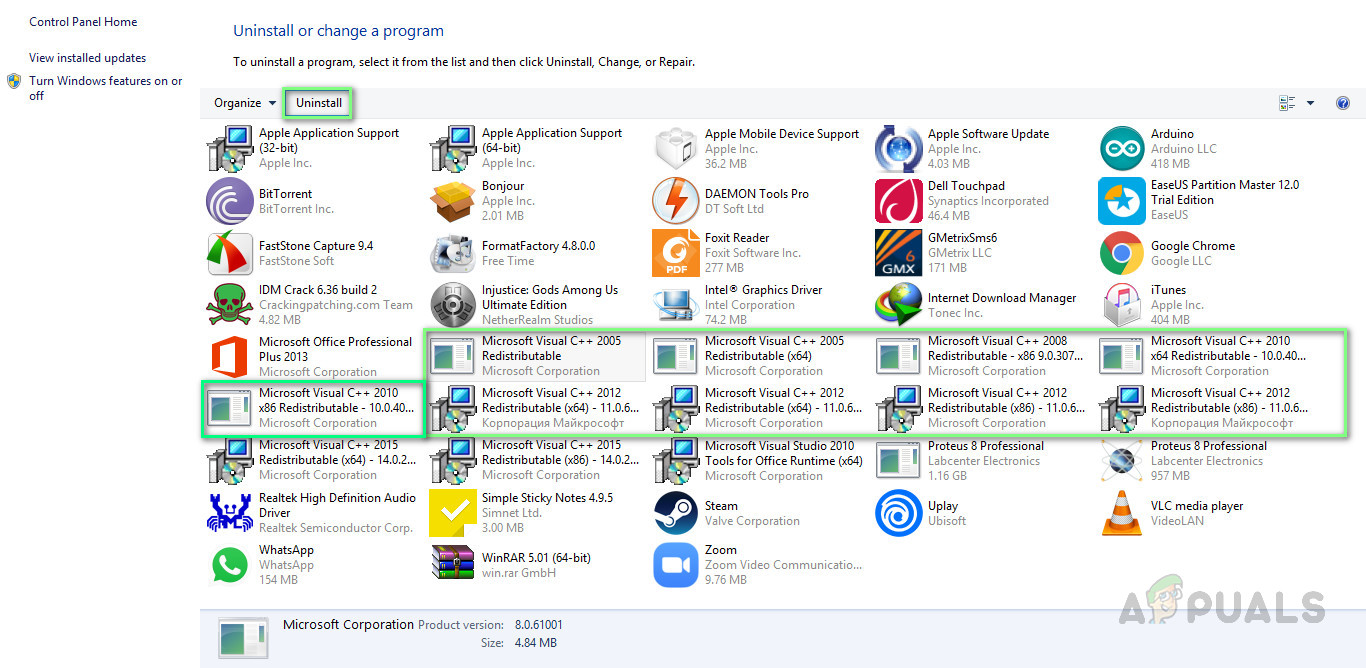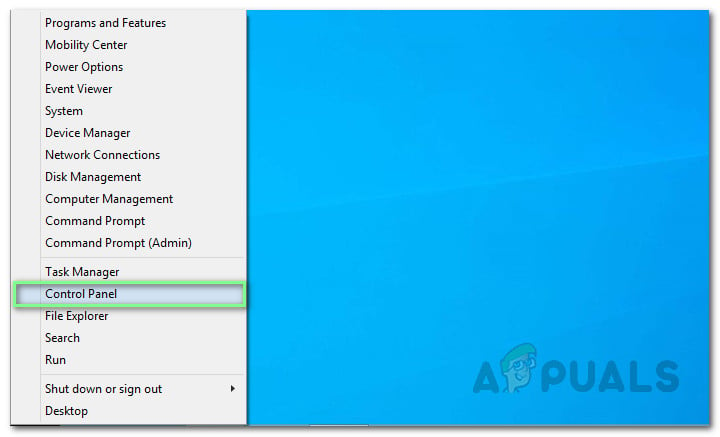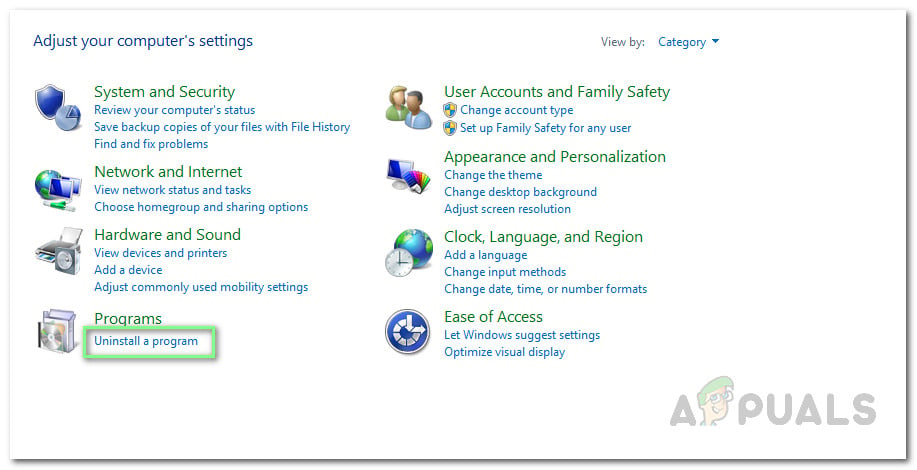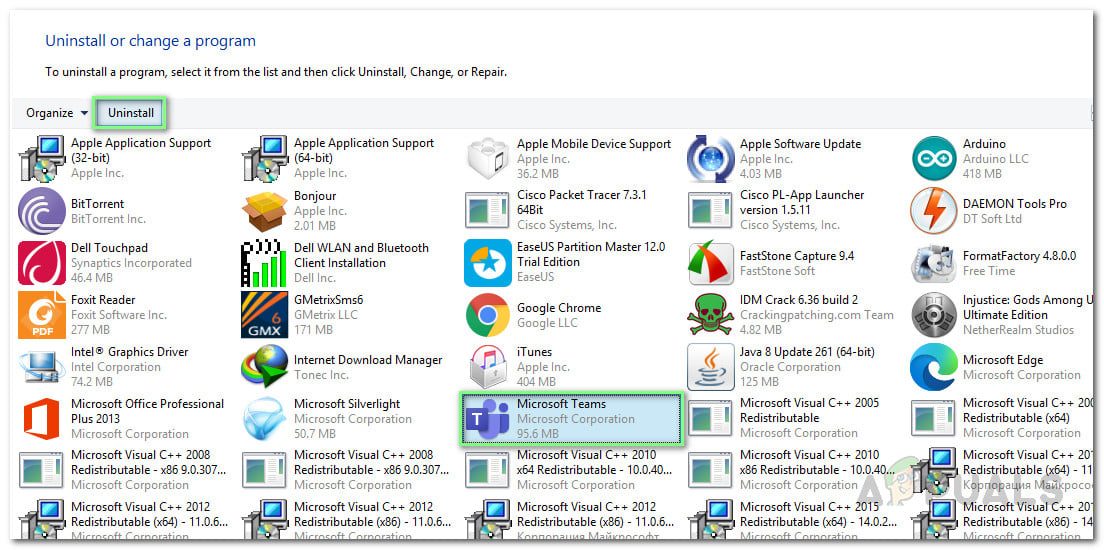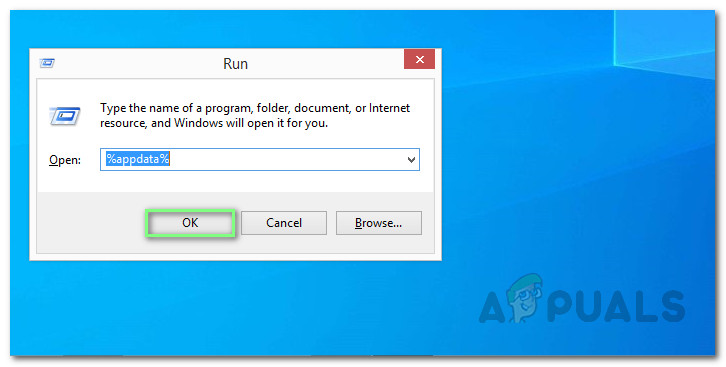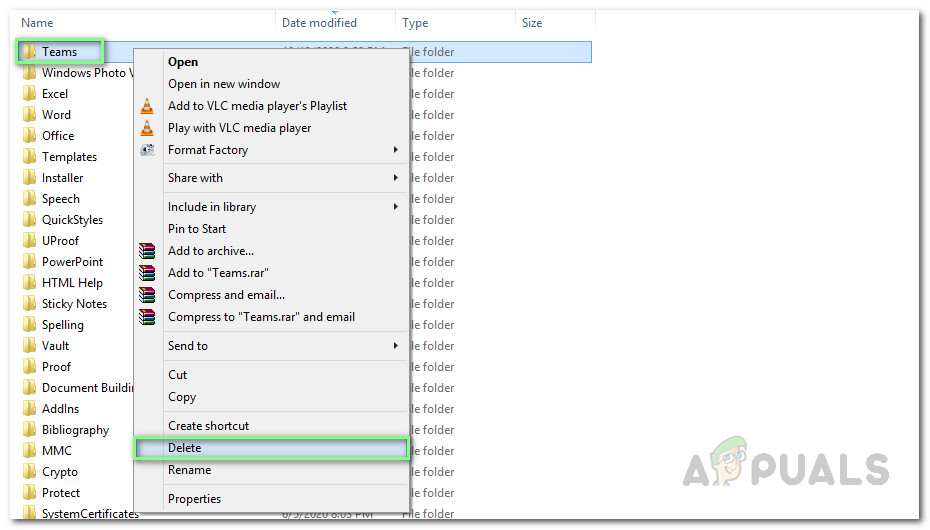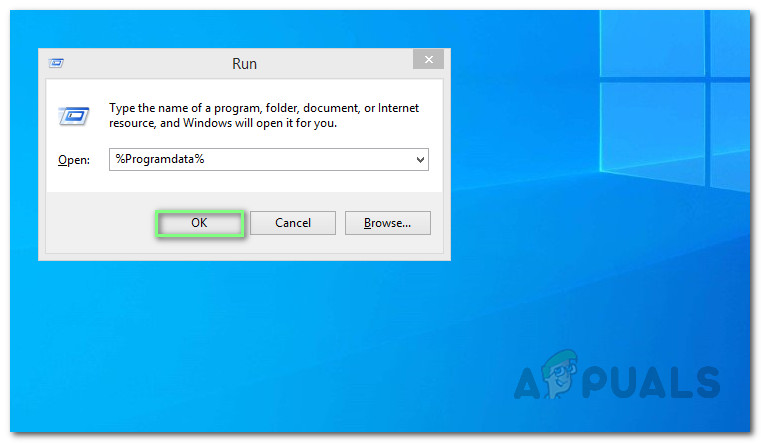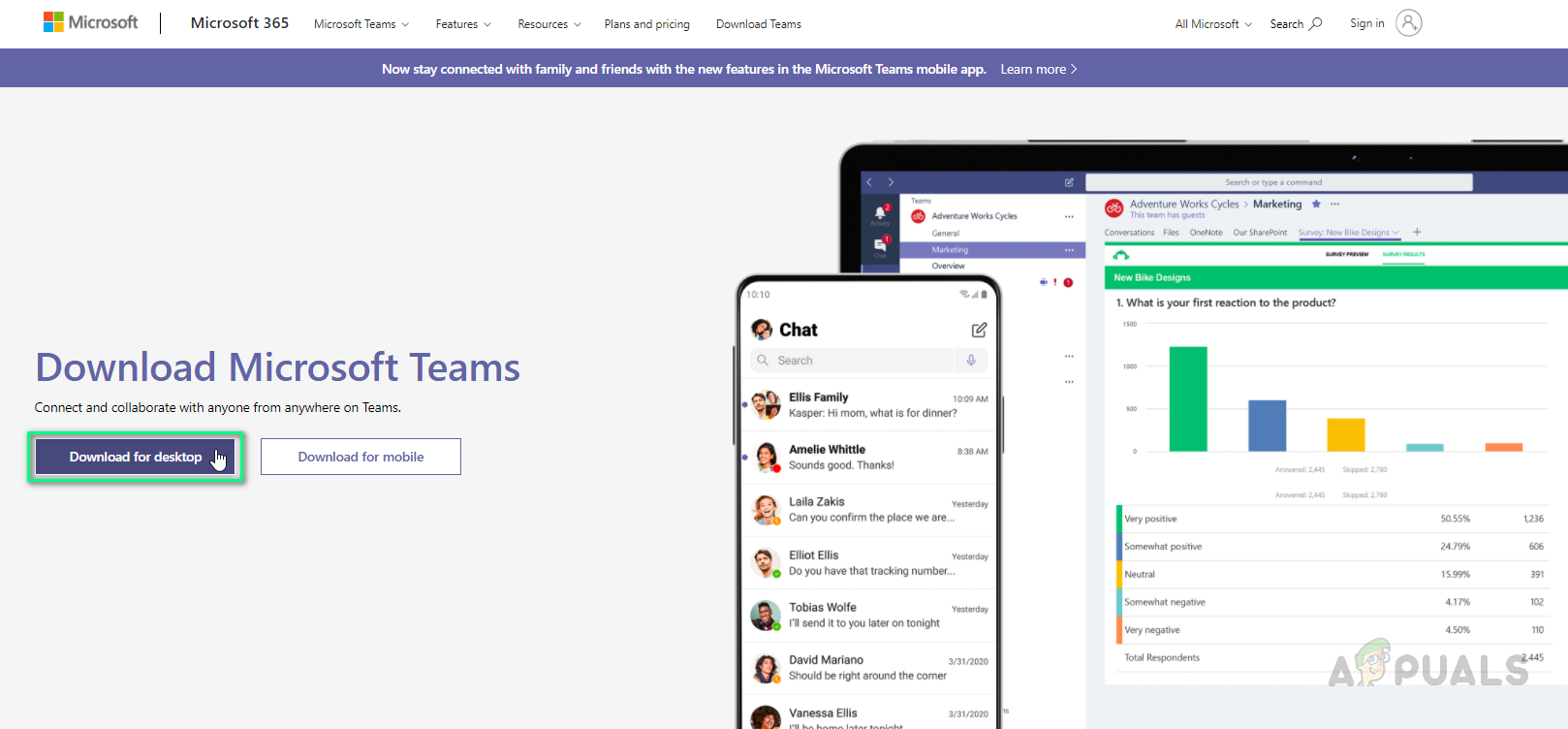What Causes Javascript Exception Error in Microsoft Teams?
We have listed down a few causes of the problem after reviewing the user’s feedback and technical authorities in detail. The root causes for this error may be vague in nature but the most reported possible reasons in the online community, have been listed down below. The list is as follows:
Solution 1: Update Microsoft Visual C++ Runtime Libraries
The MS Teams JavaScript Exception issue can be solved by reinstalling Microsoft Visual C++ to the latest version, as per feedback available online. Follow the steps given below to uninstall outdated versions of Microsoft Visual C++ Runtime Libraries and then reinstall the latest versions:
Solution 2: Clean Uninstall & Reinstall MS Teams
If installing the latest versions of Microsoft Visual C++ Runtime Libraries didn’t fix your problem then there is a strong possibility that some of the MS Teams system files are corrupted. The easy fix would be to completely uninstall MS Teams and reinstall the latest fresh copy. Follow the steps given below to do so:
Microsoft Teams Users: 3×3 Grid View Is Nice, But A 5×5 View Is What We Need For…[FIX] Star Wars Empire at War ‘Exception Error’ on Windows 10How to Fix the ‘Unhandled Exception has Occurred in your Application’ Error on…How to Fix ‘Kmode Exception Not Handled’ Error on Windows 11